-
Welcome to Overclockers Forums! Join us to reply in threads, receive reduced ads, and to customize your site experience!
You are using an out of date browser. It may not display this or other websites correctly.
You should upgrade or use an alternative browser.
You should upgrade or use an alternative browser.
Asus M5a99FX pro r2.0 + AMD FX 8350 Vishera (B.E)
- Thread starter darkblitz05
- Start date
- Joined
- Jan 10, 2012
your working now trents.......
- Joined
- Feb 18, 2013
- Location
- Philippines
- Thread Starter
- #123
guys badly need help to decide...
seems that CM Hyper 212 EVO is not available in our place...
is Cooler Master Hyper 412 Slim CPU Cooler a better one than 212 EVO?
http://dynaquestpc.com/index.php/ac...hyper412-slim-rr-h412-16pk-r1-cpu-cooler.html
seems that CM Hyper 212 EVO is not available in our place...
is Cooler Master Hyper 412 Slim CPU Cooler a better one than 212 EVO?
http://dynaquestpc.com/index.php/ac...hyper412-slim-rr-h412-16pk-r1-cpu-cooler.html
- Joined
- Jan 12, 2012
I looked as reviews on it, it doesn't seem like a bad cooler. Though I didn't see any reviews comparing it to the EVO so I can't say if it's better or worse.
- Joined
- Feb 18, 2013
- Location
- Philippines
- Thread Starter
- #125
I looked as reviews on it, it doesn't seem like a bad cooler. Though I didn't see any reviews comparing it to the EVO so I can't say if it's better or worse.
Yah i was somehow confused also... cant seem to find customer feedbacks
- Joined
- Jan 12, 2012
I usually do not look at customer feedbacks for reviews. I looked at website that do aftermarket cooler reviews.
- Joined
- Feb 18, 2013
- Location
- Philippines
- Thread Starter
- #127
Cougar Solution still got the space for CM Hyper 412 Slim right? Cause the Hyper 212 Evo is not available 
http://dynaquestpc.com/index.php/pe...-middle-tower-gaming-chassis-casing-case.html
http://dynaquestpc.com/index.php/pe...-middle-tower-gaming-chassis-casing-case.html
- Joined
- Dec 27, 2008
Yes, it is the same height as the Hyper 212 evo so it won't change the clearance needs of the case. darkblitz05, any cooler 160 mm tall or less will fit in that case. All tower style coolers with 120 mm fans will be approximately this same height. The size of the fan dictates that. I am not familiar with that cooler but it looks to be built much the same as the hyper 212 evo.
- Joined
- Apr 20, 2004
- Location
- JAX, Mississauna
I found a couple of sites reviewing that Hyper 412 Slim not to be confused with the 412S. As is the situation in too many of these site reviews they test the cooler on an Intel motherboard that does not put out nearly the heat of an FX-8350. It comes with two slim-line fans from the box and will clear tall heat spreaders and why it is called Slim.
As I said I cannot get a review where I normally like to do so. That makes me have to think this of the Hyper 412 Slim. It is not up to the standards of the CM 212 EVO. It has to come with two "slim" fans just to get close to a CM 212 EVO. And we should not forget that a CM 212 EVO is NOT enough fan to cool an FX-8350 if really pushed. And this user is from the Philippines and in a hot climate from the beginning.
I think he needs to list or show link to 'every' cpu cooler he can purchase and let us see if we can find something that may really cool in the Philippines or he is going to be stuck at what maybe nearly stock speeds on an FX-8350 cpu. Just my thinking. We just need to keep in mind that even a stock speeded FX-8350 comes at 4.0Ghz and that is a speed we used to have to overclock an 8150 to reach and they were and still are HOT.
RGone...
As I said I cannot get a review where I normally like to do so. That makes me have to think this of the Hyper 412 Slim. It is not up to the standards of the CM 212 EVO. It has to come with two "slim" fans just to get close to a CM 212 EVO. And we should not forget that a CM 212 EVO is NOT enough fan to cool an FX-8350 if really pushed. And this user is from the Philippines and in a hot climate from the beginning.
I think he needs to list or show link to 'every' cpu cooler he can purchase and let us see if we can find something that may really cool in the Philippines or he is going to be stuck at what maybe nearly stock speeds on an FX-8350 cpu. Just my thinking. We just need to keep in mind that even a stock speeded FX-8350 comes at 4.0Ghz and that is a speed we used to have to overclock an 8150 to reach and they were and still are HOT.
RGone...
- Joined
- Feb 18, 2013
- Location
- Philippines
- Thread Starter
- #130
Guys whats the difference between...????
G.SKILL Ripjaws X 16GB (8GBx2) 1600 CL9
http://dynaquestpc.com/index.php/co...ir-lo-dimm-long/gskill-ripjawsx-f3-1600c.html
G.SKILL Ripjaws X 16GB (8GBx2) DDR3 1600 CL10
http://dynaquestpc.com/index.php/co...ir-lo-dimm-long/gskill-ripjawsx-f3-12801.html
Kingston HyperX blu 8GB (8GBx1) 1600 CL10, KHX1600C10D3B1/8G
http://dynaquestpc.com/index.php/co...ir-lo-dimm-long/kingston-hyperx-blu-8gb-.html
Kingston HyperX Genesis 8GB Dual-Channel DDR3 1600 CL9
http://dynaquestpc.com/index.php/co...ir-lo-dimm-long/kingston-8gb-4gbx2-hyper.html
Cause im planning also to run the board with 1600mhz ramz
G.SKILL Ripjaws X 16GB (8GBx2) 1600 CL9
http://dynaquestpc.com/index.php/co...ir-lo-dimm-long/gskill-ripjawsx-f3-1600c.html
G.SKILL Ripjaws X 16GB (8GBx2) DDR3 1600 CL10
http://dynaquestpc.com/index.php/co...ir-lo-dimm-long/gskill-ripjawsx-f3-12801.html
Kingston HyperX blu 8GB (8GBx1) 1600 CL10, KHX1600C10D3B1/8G
http://dynaquestpc.com/index.php/co...ir-lo-dimm-long/kingston-hyperx-blu-8gb-.html
Kingston HyperX Genesis 8GB Dual-Channel DDR3 1600 CL9
http://dynaquestpc.com/index.php/co...ir-lo-dimm-long/kingston-8gb-4gbx2-hyper.html
Cause im planning also to run the board with 1600mhz ramz
- Joined
- Dec 27, 2008
Don't get Kingston ram for an AMD system. Frequent incompatability issues.
The second set of ram by GSkill you list is a little slower than the first. Even though it is rated at the same frequency, the cas latency is 10 where as the first set you list has a cas latency of 9. Latency refers to pauses in the flow of data through the ram chips. Bigger latency numbers mean longer wait times and poorer performance.
Darkblitz, if you intend to use an FX CPU in this system some day then you need to be looking at 1866 ram, not 1600 mhz ram. FX CPUs can use 1866 ram. To put 1600 mhz ram with an FX CPU will hamper it's performance. Almost no difference in price anyway. On the other hand, the Thuban core CPUs like your 1055 have a weaker memory controller and probably will not be stable with 1866 ram.
Ram performance is affected by both frequency and latency. Higher frequency means better performance. Lower latency at the same frequency means better performance. Higher frequency is more important that lower latency when you can't have both since as frequency increases so does latency.
Hope this helps.
The second set of ram by GSkill you list is a little slower than the first. Even though it is rated at the same frequency, the cas latency is 10 where as the first set you list has a cas latency of 9. Latency refers to pauses in the flow of data through the ram chips. Bigger latency numbers mean longer wait times and poorer performance.
Darkblitz, if you intend to use an FX CPU in this system some day then you need to be looking at 1866 ram, not 1600 mhz ram. FX CPUs can use 1866 ram. To put 1600 mhz ram with an FX CPU will hamper it's performance. Almost no difference in price anyway. On the other hand, the Thuban core CPUs like your 1055 have a weaker memory controller and probably will not be stable with 1866 ram.
Ram performance is affected by both frequency and latency. Higher frequency means better performance. Lower latency at the same frequency means better performance. Higher frequency is more important that lower latency when you can't have both since as frequency increases so does latency.
Hope this helps.
- Joined
- Feb 18, 2013
- Location
- Philippines
- Thread Starter
- #132
Im gonna be using the AMD FX 8350 + the Asus m5a99FX Pro r2.0.. im gonna get the package back this coming Saturday (PH)
... still wondering if G.SKILL Ripjaws X 8GB (4GBx2) DDR3 1866 CL9 is compatible with the board just confused with the support page.
http://dynaquestpc.com/index.php/co...ir-lo-dimm-long/gskill-ripjawsx-f3-14900.html
... still wondering if G.SKILL Ripjaws X 8GB (4GBx2) DDR3 1866 CL9 is compatible with the board just confused with the support page.
http://dynaquestpc.com/index.php/co...ir-lo-dimm-long/gskill-ripjawsx-f3-14900.html
- Joined
- Dec 27, 2008
Yes, it will work fine with that motherboard. No problems. Any motherboard company's ram compatibility list will of necessity be very incomplete, just a sampler. Think about it. Do you really think the motherboard company can afford to pay people to stand around and actually test every brand, every speed, every model of ram out there for compatibility? Assume ram will be compatible with a board unless you have evidence it will not be. Work from the other end of the question. Besides, GSkill has a reputation for being the most problem free brand of ram from a compatibility standpoint. That's why it's so popular with system builders.
Darkblitz, just relax!
Darkblitz, just relax!
- Joined
- Feb 18, 2013
- Location
- Philippines
- Thread Starter
- #134
Yes, it will work fine with that motherboard. No problems. Any motherboard company's ram compatibility list will of necessity be very incomplete, just a sampler. Think about it. Do you really think the motherboard company can afford to pay people to stand around and actually test every brand, every speed, every model of ram out there for compatibility? Assume ram will be compatible with a board unless you have evidence it will not be. Work from the other end of the question. Besides, GSkill has a reputation for being the most problem free brand of ram from a compatibility standpoint. That's why it's so popular with system builders.
Darkblitz, just relax!
hahaha tnx man
Ill update you guys soon about my simple rig..
AMD FX 8350
ASUS m5a99FX pro r2.0
Cooler Master Hyper 212 Evo (Got stock now)
G.SKILL Ripjaws X 8GB (4GBx2) DDR3 1866 CL9 1pc
Cooler Master K350 (no COUGAR STOCK).. sux... last minute call.

4x DEEP COOL XFAN 120mm LED BLUE FANS
GX 550W... (got it tested
 )
)- Joined
- Feb 18, 2013
- Location
- Philippines
- Thread Starter
- #137
guys im having trouble with the free rear 3pin fan of the thermaltake v3.. were to power it? sorry kinda newbie at this one... not really so familiar with this pin..
is it ok to pin it on the CHA_FAN1 on the Asus m5a99fx pro r2.0?
Please do guide me with this one... I dont want to short the board or other peripherals..
is it ok to pin it on the CHA_FAN1 on the Asus m5a99fx pro r2.0?
Please do guide me with this one... I dont want to short the board or other peripherals..
- Joined
- Feb 18, 2013
- Location
- Philippines
- Thread Starter
- #138
BIG UPDATE 
I dont know if my CABLE MANAGEMENT is good but I tried my best to make it more presentable and that AIR can FLOW
CONS: I know the RAM and PSU are lame but no worries gonna replace it soon

2 blue fans below for INTAKE
2 blue fans rear and top for EXHAUST
Im loving the hyper 212 EVO Turbo its so silent

I dont know if my CABLE MANAGEMENT is good but I tried my best to make it more presentable and that AIR can FLOW
CONS: I know the RAM and PSU are lame but no worries gonna replace it soon

2 blue fans below for INTAKE
2 blue fans rear and top for EXHAUST
Im loving the hyper 212 EVO Turbo its so silent


- Joined
- Apr 20, 2004
- Location
- JAX, Mississauna
Did a little more digging about the CM 412 Slim and CM 212 EVO cpu coolers. There is a progression of changes to arrive at the CM 412 Slim not to be completely confused with the 412S which is a 412 Slim with an earlier fan setup. Now that one is completely confused there are a couple of things to realize.
The 412S and the 412 Slim are the same basic cpu cooler when the fans are totally dis-regarded. The fins and heat pipes are the same for the 412S and the 412 Slim. CM has opened up the distance between the fins on the 412 series, which means less fins in the same distance to be used for the stacked fins. They have opened the distance between the fins to decrease the noise. Close together fins require more fan pressure to force air thru the fins and thus more noise. Increase the distance between the fins and you essentially get less noise in general.
Okay to fans on the 412 series of CM cooler. The 412S has a pretty slim single fan trying for added clearance for surrounding parts and pieces. The 412 Slim has two even slimmer fans than the 412S's single fan.
So what does all of that changing around get as a result. Well most likely not nearly enough cooling to push an FX-8350 very much in an overclock.
I don't normally like to see reviews of a cooler I am interested, in done on an Intel setup. The FX processors are HOT. Or make that really HOT. But this review I am going to link did the testing of cpu coolers on the Ivy Bridge 3770K processor and they run hot as well.
LINKY >> http://www.guru3d.com/articles_pages/cpu_cooler_roundup_2013_q1_review,1.html
I particularly was interested in this linked test because of the number of coolers they did test and the fact that the cpu was overclocked to 4.6Ghz AND they tested the coolers at a normal Vcore for the 4.6Ghz clock but they then upped the cpu Vcore by a goodly amount to really heat the 3770K up. IT DID TOO.
Here are the cpu coolers they tested.
Cooler Master GeminII SF524
Cooler Master Hyper 212 EVO
Cooler Master Hyper 412S
Coolink Corator DS
Corsair H100i
Corsair H60
Deepcool Assassin / Alpenfohn K2
Gelid Tranquillo
Gelid GX-7
Noctua NH-D14
Noctua NH-L12
Scythe Grand Kama Cross Rev. B
Scythe Katana 4
Scythe Mugen 3B
Scythe Ninja rev 3B
Those five underlined cpu coolers were the ones I was most interested in seeing tested. Why? Well the much beloved CM 212 EVO was in the test along with the 412S (predecessor to the 412 Slim) which should give an idea of the 412 Slim compared to the CM 212 EVO. Well it does if you can reason logically outside the box. I say that because we pretty well know the H100 nor the H60 have enough cooling power to allow an 8 core FX processor to be overclocked by very much at all. IF the CM 212 EVO falls pretty far behind the H-100 coolers when the 3770K processor is pushed and tested, then you can be pretty much assured that no 412Slim has a chance to really cool an overclocked FX-8350 in a warm climate.
You can read all the hype for each cooler tested and then you will finally get to the real meat of the test article. The last three pages I believe it is. The lay the graphs all out and list the coolers in order of their "cool". At the lesser Vcore'd test at 4.6Ghz everything looks rosey at IDLE. Now look at the LOADED temps. Oops. Loaded changes things dramatically and quickly as to what cooler has any cooling brawn.
Ah the next to last page gets really good. They jumped the Vcore on up at 4.6Ghz to really make that 3770K processor put out the heat and it does. Look at how the coolers are ranked now with the the cpu at idle. Humh! Now look at the cooler ranking under load. Oops, the beloved CM 212 EVO is fading fast still. So too will the 412 Slim in all likelihood. And especially so when latched on top of an FX 8 core processor in a hot natural climate.
And then there is the conclusion page which I did NOT even read. I draw my own conclusions since I can read and comprehend graphs.
If this user can afford and has any access to some real cooling, then he needs to find it and use it or he is on a road to likely dissappointment in the speed he can attain with any chance for good temps and extended stability. Good forturne to you with air-cooling in your warmer climate.
RGone...
EDIT:
I see the user had shown the CM 212 EVO is back in stock. No problem. Like I said the test article DID include the CM 212 EVO anyway. Same rules and outcome will apply.
END EDIT.
The 412S and the 412 Slim are the same basic cpu cooler when the fans are totally dis-regarded. The fins and heat pipes are the same for the 412S and the 412 Slim. CM has opened up the distance between the fins on the 412 series, which means less fins in the same distance to be used for the stacked fins. They have opened the distance between the fins to decrease the noise. Close together fins require more fan pressure to force air thru the fins and thus more noise. Increase the distance between the fins and you essentially get less noise in general.
Okay to fans on the 412 series of CM cooler. The 412S has a pretty slim single fan trying for added clearance for surrounding parts and pieces. The 412 Slim has two even slimmer fans than the 412S's single fan.
So what does all of that changing around get as a result. Well most likely not nearly enough cooling to push an FX-8350 very much in an overclock.
I don't normally like to see reviews of a cooler I am interested, in done on an Intel setup. The FX processors are HOT. Or make that really HOT. But this review I am going to link did the testing of cpu coolers on the Ivy Bridge 3770K processor and they run hot as well.
LINKY >> http://www.guru3d.com/articles_pages/cpu_cooler_roundup_2013_q1_review,1.html
I particularly was interested in this linked test because of the number of coolers they did test and the fact that the cpu was overclocked to 4.6Ghz AND they tested the coolers at a normal Vcore for the 4.6Ghz clock but they then upped the cpu Vcore by a goodly amount to really heat the 3770K up. IT DID TOO.
Here are the cpu coolers they tested.
Cooler Master GeminII SF524
Cooler Master Hyper 212 EVO
Cooler Master Hyper 412S
Coolink Corator DS
Corsair H100i
Corsair H60
Deepcool Assassin / Alpenfohn K2
Gelid Tranquillo
Gelid GX-7
Noctua NH-D14
Noctua NH-L12
Scythe Grand Kama Cross Rev. B
Scythe Katana 4
Scythe Mugen 3B
Scythe Ninja rev 3B
Those five underlined cpu coolers were the ones I was most interested in seeing tested. Why? Well the much beloved CM 212 EVO was in the test along with the 412S (predecessor to the 412 Slim) which should give an idea of the 412 Slim compared to the CM 212 EVO. Well it does if you can reason logically outside the box. I say that because we pretty well know the H100 nor the H60 have enough cooling power to allow an 8 core FX processor to be overclocked by very much at all. IF the CM 212 EVO falls pretty far behind the H-100 coolers when the 3770K processor is pushed and tested, then you can be pretty much assured that no 412Slim has a chance to really cool an overclocked FX-8350 in a warm climate.
You can read all the hype for each cooler tested and then you will finally get to the real meat of the test article. The last three pages I believe it is. The lay the graphs all out and list the coolers in order of their "cool". At the lesser Vcore'd test at 4.6Ghz everything looks rosey at IDLE. Now look at the LOADED temps. Oops. Loaded changes things dramatically and quickly as to what cooler has any cooling brawn.
Ah the next to last page gets really good. They jumped the Vcore on up at 4.6Ghz to really make that 3770K processor put out the heat and it does. Look at how the coolers are ranked now with the the cpu at idle. Humh! Now look at the cooler ranking under load. Oops, the beloved CM 212 EVO is fading fast still. So too will the 412 Slim in all likelihood. And especially so when latched on top of an FX 8 core processor in a hot natural climate.
And then there is the conclusion page which I did NOT even read. I draw my own conclusions since I can read and comprehend graphs.
If this user can afford and has any access to some real cooling, then he needs to find it and use it or he is on a road to likely dissappointment in the speed he can attain with any chance for good temps and extended stability. Good forturne to you with air-cooling in your warmer climate.
RGone...
EDIT:
I see the user had shown the CM 212 EVO is back in stock. No problem. Like I said the test article DID include the CM 212 EVO anyway. Same rules and outcome will apply.
END EDIT.
- Joined
- Feb 18, 2013
- Location
- Philippines
- Thread Starter
- #140
hmmm what Temp value should I focused/monitor more?
RED BOX cpu temp?
or
BLACK BOX cpu temp?
is my BLACK BOX Cpu temp ok? Or is this a good value for an asian like me living at the Philippines?
im running the CPU at stock clock speed 4.0ghz
Ive been touching the cpu casing and its cool, hmm for me I can feel the intake fans are working good with the airflow of my casing surroundings.

RED BOX cpu temp?
or
BLACK BOX cpu temp?
is my BLACK BOX Cpu temp ok? Or is this a good value for an asian like me living at the Philippines?
im running the CPU at stock clock speed 4.0ghz
Ive been touching the cpu casing and its cool, hmm for me I can feel the intake fans are working good with the airflow of my casing surroundings.
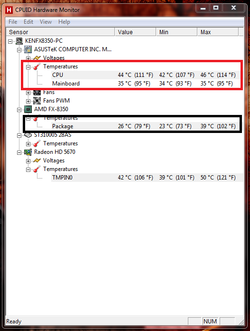
Similar threads
- Replies
- 30
- Views
- 2K
- Replies
- 0
- Views
- 2K