-
Welcome to Overclockers Forums! Join us to reply in threads, receive reduced ads, and to customize your site experience!
You are using an out of date browser. It may not display this or other websites correctly.
You should upgrade or use an alternative browser.
You should upgrade or use an alternative browser.
ASUS motherboard no boot no beep no error code
- Thread starter saviour2016
- Start date
- Joined
- Jun 7, 2011
Sounds surreal... the responsible main caps are huge (400 V, 470 µF and many 16 V, 2200 µF ). In term they are poped you don´t need to worry about ripples anymore, the power from those can even kill a human. The smaller caps usually got to less impact in order to "wipe" a PC. In general it´s very rare having huge electrolytic caps poped, they generally live longer than the small stuff.
In almost any recent Hifi Receiver, there is always some sort of chips or circuits poped° (on purpose... it´s a forced weakness... so they can sell more, almost sure) but the big electrolytic caps may last almost forever. They have few issues with drying out. °In my experience it is modified in a way that it will exactly last between 2 and 3 years in term the device is used 24h a day, so there is no warranty to cover and it will cost several houndred USD to repair (although the faulty piece is probably only a few cent, but no one except the company can repair it because the other people lack the required chips).
Of course it´s still possible having the caps going slightly worse over time without poping. Naturaly the efficiency and capacity may decrease over time and it may result into increased ripple with age. However, in this case the worst that can happen is some unstable behaviour, maybe there will be artifacts on the screen or sometimes a random freeze, but not much more. It´s not sufficient in order to pop a hardware and this stuff will become noticed before it gets even worse. A very bad ripple usually will result into unstable hardware but usually it will not become damaged all of a sudden. It usually takes more than this, a critical value of over or undervolt, overcurrent or even a short but usually there is a protection mechanism inside the PSU with a high possibility in order to shut it down in term stuff like this is happening. Of course it may not always work, there is always the risk of odds or that the protection mechanisms are simply not sufficient.
In almost any recent Hifi Receiver, there is always some sort of chips or circuits poped° (on purpose... it´s a forced weakness... so they can sell more, almost sure) but the big electrolytic caps may last almost forever. They have few issues with drying out. °In my experience it is modified in a way that it will exactly last between 2 and 3 years in term the device is used 24h a day, so there is no warranty to cover and it will cost several houndred USD to repair (although the faulty piece is probably only a few cent, but no one except the company can repair it because the other people lack the required chips).
Of course it´s still possible having the caps going slightly worse over time without poping. Naturaly the efficiency and capacity may decrease over time and it may result into increased ripple with age. However, in this case the worst that can happen is some unstable behaviour, maybe there will be artifacts on the screen or sometimes a random freeze, but not much more. It´s not sufficient in order to pop a hardware and this stuff will become noticed before it gets even worse. A very bad ripple usually will result into unstable hardware but usually it will not become damaged all of a sudden. It usually takes more than this, a critical value of over or undervolt, overcurrent or even a short but usually there is a protection mechanism inside the PSU with a high possibility in order to shut it down in term stuff like this is happening. Of course it may not always work, there is always the risk of odds or that the protection mechanisms are simply not sufficient.
Last edited:
Power ripple is like a water hammer in pipes, the voltage still flows however it hammers the electrical components. Review sites test new PSU for ripple because you can run a PC with excessive ripple and not notice any problems.
Effects of ripple[edit]
Ripple is undesirable in many electronic applications for a variety of reasons:
The ripple frequency and its harmonics are within the audio band and will therefore be audible on equipment such as radio receivers, equipment for playing recordings and professional studio equipment.
The ripple frequency is within television video bandwidth. Analogue TV receivers will exhibit a pattern of moving wavy lines if too much ripple is present.[7]
The presence of ripple can reduce the resolution of electronic test and measurement instruments. On an oscilloscope it will manifest itself as a visible pattern on screen.
Within digital circuits, it reduces the threshold, as does any form of supply rail noise, at which logic circuits give incorrect outputs and data is corrupted.
High-amplitude ripple currents shorten the life of electrolytic capacitors.[8] https://en.wikipedia.org/wiki/Ripple_(electrical)#Frequency-domain_ripple
High amplitude, for sure. This is why there are standards for ripple in the ATX specification.
https://www.google.com/url?sa=t&sou...8eNbHzaYD3lYILk_Q&sig2=UFrzRz9jFp-JNHfUXT2-6w
... another reason we recommend quality power supplies.
https://www.google.com/url?sa=t&sou...8eNbHzaYD3lYILk_Q&sig2=UFrzRz9jFp-JNHfUXT2-6w
... another reason we recommend quality power supplies.
- Joined
- Jun 7, 2011
But my statement was simply that it will not damage or wipe the PC all of a sudden. Indeed a high ripple will put it at a constant load, shorten the lifetime of any components and even decrease stability.
However, i have to say, his supply got a ripple well below the allowed ATX specs, and you are contradicting yourself, because you told me that a high ripple will possibly damage components but the PSU or PC will not become unstable. A ripple (beyond ATX specs, which is crazy for the standart we got nowadays), able to interfere with many frequencys inside and even outside the PC is indeed able to cause instability and even data corruption in extreme cases. It´s hard to guess that there would be extremely high ripples without any direct impact except a sudden loss of hardware. This is the stuff i had in mind, it would become noticed at some point, even way sooner than the time required for sudden hardware losses.
Now i have to ask, what is the source of the possibly increased ripple? A defective cap? You say it will lower the lifetime of a cap but in this term the cause is elsewhere... now where could it be? Additionally, a capacitor is a buffer able to smoothen a ripple and it´s one of their main work removing ripples. So i just don´t get it whats wrong with ripples in general because it will never work without ripples (i guess the best PSU is able to drop it to around 5-10 value but this will need excessive filtering), this is the reason for using lot of caps.
The main reason for all this noise/ripple and filtering demand is in my mind the pulsating current or alternating current. This current is switching with nagging "spites" and a non healthy current in general for anything in demand of power. Now there is no other way in order to bring this power to the home without excessive losses. When you look at a battery, it got almost no noise... because it´s not pulsating and in this case almost no filtering needed. Just to understand where this issue is actually coming from. So, it is by design always unstable at the input of any PSU and one of the major work a PSU is in charge of is to remove this unstable behaviour as much as possible. With improved caps and filtering there is better result. But by design, a cap is here in order to remove ripple, it´s not a piece suffering from something not intended at all and the cap itself is not producing ripple, although a bad cap is simply unable to remove ripple. A cap is not transforming Volt, this is done by other parts, the main work is to stabilize and smoothen out the current as much as possible. A cap is basically nothing more than a super-fast battery with a near unlimited charge-discharge rate, constantly picking up "nagging" current and letting it out in a more gentle way.
Asi i told, when there is to much ripples because of very bad or even busted caps, a PC will become unstable. A sudden hardware loss is possible but the instability should be noticed sooner than this unless the busted cap is a huge one and in this case there is so huge spikes that it can instantly damage any hardware, not to mention the possible short caused by the poped cap.
However, i have to say, his supply got a ripple well below the allowed ATX specs, and you are contradicting yourself, because you told me that a high ripple will possibly damage components but the PSU or PC will not become unstable. A ripple (beyond ATX specs, which is crazy for the standart we got nowadays), able to interfere with many frequencys inside and even outside the PC is indeed able to cause instability and even data corruption in extreme cases. It´s hard to guess that there would be extremely high ripples without any direct impact except a sudden loss of hardware. This is the stuff i had in mind, it would become noticed at some point, even way sooner than the time required for sudden hardware losses.
Now i have to ask, what is the source of the possibly increased ripple? A defective cap? You say it will lower the lifetime of a cap but in this term the cause is elsewhere... now where could it be? Additionally, a capacitor is a buffer able to smoothen a ripple and it´s one of their main work removing ripples. So i just don´t get it whats wrong with ripples in general because it will never work without ripples (i guess the best PSU is able to drop it to around 5-10 value but this will need excessive filtering), this is the reason for using lot of caps.
The main reason for all this noise/ripple and filtering demand is in my mind the pulsating current or alternating current. This current is switching with nagging "spites" and a non healthy current in general for anything in demand of power. Now there is no other way in order to bring this power to the home without excessive losses. When you look at a battery, it got almost no noise... because it´s not pulsating and in this case almost no filtering needed. Just to understand where this issue is actually coming from. So, it is by design always unstable at the input of any PSU and one of the major work a PSU is in charge of is to remove this unstable behaviour as much as possible. With improved caps and filtering there is better result. But by design, a cap is here in order to remove ripple, it´s not a piece suffering from something not intended at all and the cap itself is not producing ripple, although a bad cap is simply unable to remove ripple. A cap is not transforming Volt, this is done by other parts, the main work is to stabilize and smoothen out the current as much as possible. A cap is basically nothing more than a super-fast battery with a near unlimited charge-discharge rate, constantly picking up "nagging" current and letting it out in a more gentle way.
Asi i told, when there is to much ripples because of very bad or even busted caps, a PC will become unstable. A sudden hardware loss is possible but the instability should be noticed sooner than this unless the busted cap is a huge one and in this case there is so huge spikes that it can instantly damage any hardware, not to mention the possible short caused by the poped cap.
Last edited:
My point is the OP is not having a problem with a new build, so it could of took a long time for the PSU to damage the motherboard and video card. Also there could be a situation where PSU ripple does not cause miscalculations from the PC do to not enough rise and fall of voltage.
https://en.wikipedia.org/wiki/Ripple_(electrical)#Frequency-domain_ripple

https://en.wikipedia.org/wiki/Ripple_(electrical)#Frequency-domain_ripple
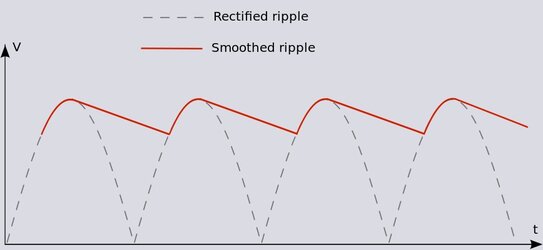
- Joined
- Jun 7, 2011
In this case the Volt should be raised above the ATX specs and in this term:
1. The PSUs internal overvolt protection will have to kick in.
2. A constant high Volt can be detected checking out your MB values.
Not sure the issue, maybe you got bad experience with something else in order to have this sort of critical judgement?
At any rate, this sort ob behavior is not created automatically, it´s the result of a certain type of filtering mode, so there is no need to worry at all because his PSU nor any other PSU will not raise the Volt above ATX spec unless there is critical damage. So... i don´t get your point, i´m sorry.
1. The PSUs internal overvolt protection will have to kick in.
2. A constant high Volt can be detected checking out your MB values.
Not sure the issue, maybe you got bad experience with something else in order to have this sort of critical judgement?
At any rate, this sort ob behavior is not created automatically, it´s the result of a certain type of filtering mode, so there is no need to worry at all because his PSU nor any other PSU will not raise the Volt above ATX spec unless there is critical damage. So... i don´t get your point, i´m sorry.
- Joined
- May 31, 2004
My System is Following
1. CPU - i7 4790K
2. Mobo - ASUS Z97 PRO
3. GPU - AMD R7 260X Sapphire
4. PSU - Cooler Master G550M
My PC stopped suddenly, i tried the reset button several time but it did not work. So i opened it and tried the paper clip method of the PSU. The Fan Runs. So i thought maybe the GPU is in trouble. So i removed the GPU and it works.
However when i keep the GPU with the power cable removed as far as i understand the bios should start. However the cpu fan starts for a split second and stops.
I am using this setup for around 20 Months, and it was working fine. The parts above are in my opinion good quality. So is it possible that my GPU might have died. I mean it did not show any artifact. I feel that my PSU might not be giving enough power in the PCI express so that the GPU is not running.
My question is how can i check which of the part is the troublemaker, is it the PSU, the GPU or the PCI express slot in the motherboard. And can GPU die suddenly like that?
Then my luck turned worse. Now the PC wont start. I now similar problem to this video no post no boot (You can see from this video ( start at 4 min 23 second) that for one time the boot stops abruptly and then retries in my case it just never starts. No matter how many times i press the power button it starts for 2-3 seconds and then stops abruptly) no beep no error nothing
I have done the following
1. Checked the GPU with another cpu+mobo+psu that PC does not start nor does it beeps or shows any error. It seems that it might be really dead
2. Checked if my PSU can run another PC it runs the other PC perfectly, so i think the PSU is alright
3. Checked if other PSU can run my PC, with GPU nothing happens, without GPU the systems starts then stops abruptly no beep no error q-code
Feeling Very Bad. This PC was very expensive
IMHO you should always test components assuming they generally die in the following order:
memory
psu
video
hard drive
motherboard
cpu
The lower on the list the very much less likely they are to die.
You should trouble shoot in this order:
1. turn all the power off and disconnect the power cord, wait 5 minutes, reboot.
2. reset the cmos using the onboard jumper, reboot
3. reset the cmos by removing the battery for 10 minutes, all power off, cord unplugged, reboot (is your CMOS battery old? replace it)
4. disconnect/remove all the peripherals including memory and video card and hard drives, reboot
5. make sure your speaker is connect, do you get a memory missing beep code - if not, it is your PSU, MB or bios
6. switch out the PSU and try again or check that PSU in another system
7. have you flashed or updated your BIOS - an outdated bios may prevent a new CPU from booting (get an old CPU and try rebooting)
8. if you hear the memory beep code, then one stick of memory in, reboot - you should get a video missing beep code, if not, swap memory sticks reboot
9. if you can't get a video missing beep code, try some new memory, one stick at a time - otherwise its the PSU, MB or BIOS
10. if you get the video missing beep code, then put the video card in and listen for the beep that signifies the system is trying to boot
11. if you don't get that system is trying to boot beep, it might be memory, video card or MB or the bios needs a default reset
12 if you do get the beep, then attach one hard drive with one stick of memory, reboot
13 if you don't get video but you do get the beep for system starting, its probably the video card, but best thing is to swap in a cheap card and see if it works
14. sometimes the mouse or keyboard prevent booting so try replacing those
- Joined
- Jun 7, 2011
Memory? I never had any memory kit dying in my whole life and they offer lifetime warranty. Almost any memory issues if not any is caused by a clock or spec unable to be used on a certain MB or memory. This is not a failure itself but the memory was simply used outside possible specs or a MB with compatibility issues.
HDDs or SSDs got a high issue, i had many of them dying already. But this issue is easy to be detected, a troubleshot is rarely needed.
Do not mix up collateral damage with general failure rate, this is not the same.
HDDs or SSDs got a high issue, i had many of them dying already. But this issue is easy to be detected, a troubleshot is rarely needed.
Do not mix up collateral damage with general failure rate, this is not the same.
Last edited:
OP
- Joined
- Nov 4, 2016
- Thread Starter
- #30
Ok guys some update. I took it to the technician. He also got the similar problems at first. He also checked all the things i already checked and it seems that it was not ok. He changed the thermal paste of the cpu it did not work. He changed ram position it did not work. He changed bios battary it did not work. However after couple of tries he managed to turn it on like i did. But it turned off after some time. As it might be a lengthy process he told me to come back after two days. Now the power is stable on exactly the same hardware.
However there are some difference between his setup and mine
1. Ram in Slot 3 (i tried that did not work for me)
2. The monitor is running with a VGA cable (mine is with HDMI)
3. Different Mouse and Keyboard
He does not know why it is working now, nor do i.
Now i am testing system stability now on Prime95 which get 84-87 degree celcius at 28 degree ambient temp.
Is there any better ways to test my system stability. Hwmonitor is giving following output

Am in a different place than my original location can not test with my monitor until sunday.
I am really grateful that you guys replied. But my system is behaving very strangely i am not sure what is the problem. Still it is not identified.
However there are some difference between his setup and mine
1. Ram in Slot 3 (i tried that did not work for me)
2. The monitor is running with a VGA cable (mine is with HDMI)
3. Different Mouse and Keyboard
He does not know why it is working now, nor do i.
Now i am testing system stability now on Prime95 which get 84-87 degree celcius at 28 degree ambient temp.
Is there any better ways to test my system stability. Hwmonitor is giving following output
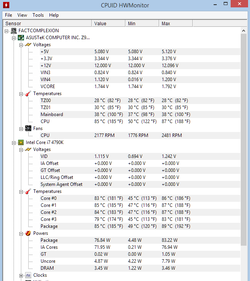
Am in a different place than my original location can not test with my monitor until sunday.
I am really grateful that you guys replied. But my system is behaving very strangely i am not sure what is the problem. Still it is not identified.
Last edited:
- Joined
- Jun 7, 2011
A bit hard to follow.
So, which MB are you using just right now? The one that should be damaged or a completly new one?
Regarding RAM, he probably had a different DIMM and in some cases some DIMM generally got a bad compatibility with certain MBs. RAM are sometimes tricky, either they love you or they don´t... but many vendors offer a instant RAM switch in term of compatibility issues.
The Volt value looks good, your PSU certainly is fine. The CPU temperature is pretty high taking into account your micro-watercooler (guess you use this one?) but in term you use Prime 95, 80 C is still fine, this stuff is not gentle.
The problem? Well, lack of stability can be a mess to work it out, do not underestimate this issue once the bad-fortune-truck was hitting you. Many technician hate it to deal with. The best problem they can face is a "complete breakdown", in this case they can instantly RMA and there is no effort needed in order to track down a issue which can take several days in a row in extreme cases, not a easy task. Unfortunately, with many warranty stuff, there is no "complete breakdown" but simply some sort of instability. I once had a SSD which was causing a bluescreen every couple of hours but apart from this behaviour it was running fine. So the tech had to test it out more than 1 day in order to reproduce the issue. But finally he had the same issue and i got a RMA drive (still in use yet).
Anyway, if you are experiencing stability issues, i would definitely switch out the RAM, because in some cases some DIMM are simply incompatible with a certain MB, it simply happens... don´t ask me why. I would say, this is a sensitive love a RAM is sharing with a MB, but i don´t speak it out loudly else some people would call me stupid.
Besides, Asus MBs usually use slot 2+4 as a primary and 1+3 as a secondary channel (makes sense because in term someone uses big tower coolers, they do not enjoy to have the first slot as a primary slot, it can cause issues with the cooler).
So, which MB are you using just right now? The one that should be damaged or a completly new one?
Regarding RAM, he probably had a different DIMM and in some cases some DIMM generally got a bad compatibility with certain MBs. RAM are sometimes tricky, either they love you or they don´t... but many vendors offer a instant RAM switch in term of compatibility issues.
The Volt value looks good, your PSU certainly is fine. The CPU temperature is pretty high taking into account your micro-watercooler (guess you use this one?) but in term you use Prime 95, 80 C is still fine, this stuff is not gentle.
The problem? Well, lack of stability can be a mess to work it out, do not underestimate this issue once the bad-fortune-truck was hitting you. Many technician hate it to deal with. The best problem they can face is a "complete breakdown", in this case they can instantly RMA and there is no effort needed in order to track down a issue which can take several days in a row in extreme cases, not a easy task. Unfortunately, with many warranty stuff, there is no "complete breakdown" but simply some sort of instability. I once had a SSD which was causing a bluescreen every couple of hours but apart from this behaviour it was running fine. So the tech had to test it out more than 1 day in order to reproduce the issue. But finally he had the same issue and i got a RMA drive (still in use yet).
Anyway, if you are experiencing stability issues, i would definitely switch out the RAM, because in some cases some DIMM are simply incompatible with a certain MB, it simply happens... don´t ask me why. I would say, this is a sensitive love a RAM is sharing with a MB, but i don´t speak it out loudly else some people would call me stupid.
Besides, Asus MBs usually use slot 2+4 as a primary and 1+3 as a secondary channel (makes sense because in term someone uses big tower coolers, they do not enjoy to have the first slot as a primary slot, it can cause issues with the cooler).
Last edited:
- Joined
- Dec 22, 2000
- Location
- Huntsville, AL
What is the power situation at home?
Sounds like the onliest real difference betwixt your original problem and the stability you are now experiencing is location....
Sounds like the onliest real difference betwixt your original problem and the stability you are now experiencing is location....

But my system is behaving very strangely i am not sure what is the problem
Can you explain what you are seeing?
- Joined
- Jun 7, 2011
Apparently his GPU is ultimately dead, this stuff has not changed, so i guess he is using IGP now.
Now the MB apparently is slightly damaged but it magically was recovering from a almost dead condition to a almost fully alive condition. Special stuff for sure... now where is the leprechaun located? Good question.
Sure, his RAM most likely is not perfectly in love with his MB but it was running fine for years without issue, so in theory they are compatible. The RAM, in term they are damaged (possible) they will not recover from almost dead to almost fully alive, forget about. RAM is not the most sensitive part here, but once they are damaged, it is over forever. Damaged RAM may be possible in term way to much Volt applied or short issues but not common (MB is suffering way quicker).
Now the MB apparently is slightly damaged but it magically was recovering from a almost dead condition to a almost fully alive condition. Special stuff for sure... now where is the leprechaun located? Good question.
Sure, his RAM most likely is not perfectly in love with his MB but it was running fine for years without issue, so in theory they are compatible. The RAM, in term they are damaged (possible) they will not recover from almost dead to almost fully alive, forget about. RAM is not the most sensitive part here, but once they are damaged, it is over forever. Damaged RAM may be possible in term way to much Volt applied or short issues but not common (MB is suffering way quicker).
OP
- Joined
- Nov 4, 2016
- Thread Starter
- #36
Can you explain what you are seeing?
Actually i was referring to the unusual and totally unprecedented revival of my PC. I still don't know why everything happened and why it is working now.
The power situation is almost same in both places, while its true that in my working place(where the computer was located) i was facing some low voltage conditions recently. The technician guys asked if i used an UPS with the setup. Which i dont. I will buy a UPS soon.
I think those low voltage situations might have damaged my GPU(which is dead), but my PSU should support voltage in range of 110-230V, there is no switch in the back of PSU so i think i should already have a voltage stabilizer inside to automatically adjust such situations. But theoretically those should not have any relation with PC not booting up. Because in my home also the PC did not boot up. It did not boot up properly even when i brought it to the technician. But there is slight chance that those low voltages might be the issue.
I have been following pc hardware community(tomshardware, anandtech, hexus etc.) for eight years. I have seen very few people who actually uses UPS with powerful rigs. I mean do you guys use UPS?
- Joined
- Jun 7, 2011
You was suffering low Volt issues on your workplace? Oh dear... now we found out your issue, i´m sorry to hear about or even inform you but this stuff is critical. If your home can´t provide stable power it can indeed damage your PC all of a sudden. The PSU is not always capable to react to this sort of behaviour, some do and some may fail (surely a matter of the price aswell).
I suggest to get a UPS very soon! Sure, as long as your home can provide stable power you are fine without this sort of stuff but in term there are power fluctuations you do need to back up your precious hardware, there is no other way.
Again, sorry to hear but please take care at your hardware in term you face serious power flucutations. You even knew the deal... but still not to worried it seems, i would worry... a PC is a sensitive electronic device, this is not a vacuum-cleaner.
Now i guess your GPU has been busted, and your PSU simply was unable to scope with the critical fluctuations. Maybe a overpowered PSU with big input caps is able to catch those sort of fluctuations, but i still suggest to use a UPS as a back up, do not put it at risk. The current PSU certainly is fine as long as there is proper power at home, but it is not overpowered enough in order to deal with serious fluctuations.
Basically, the PSU is tuned in a way that it can handle between 100 and 240 V without issues, some overpowered pieces may be able to tackle fluctuations between 80 and 260 V even, without stability issues or hardware damage. But certainly, a european 220 V line is less critical because in the US in term it drops to below maybe 80 V, it´s very difficult for any PSU dealing with (it´s simply far outside specs). Do not underestimate a low Volt condition, a low Volt is able to cause ridiculous overcurrent and is not any less worse than a overvolt issue. Of course you can´t compare the Volt of a CPU with the Volt inside a PSU, a CPU got a normalized current, in comparison your PSU will have to scope with high and demanding variables. It will need proper power!
Naturally a Volt will never go up, in term you are using more power than your line is actually able to deal with, the Volt will always drop. Because the resistance (Ohm) will be raised thus heating up your line and anything connected to it. As i said, in a european line when a 220V is dropping, the Volt is still inside range of PSU specs (there is so much bottom for catching it up) but a 100 V line is much more critical in term this issue is happening, so take care. In term PSU is unable to deal with this current, it will hit the PC like a truck, although protection may not always kick in.
I do recommend calling a electrician and make some sort of power line reserved for your hardware only, this can help a big deal. Do no use this line with very nagging devices (vacuum cleaner, driller, oven or whatelse, it can critically affect the power quality of your line), and again, you may use a UPS, very recommended.
The problem with UPS is, it is able to protect you from critical spikes, but by all means, it´s not a device able to permannently "boost" your Volt. In term your line is abused in such a high manner that it is almost permannently undervolted, maybe 80 V, a UPC may not do the trick and simply shut down in this case. So, it seems almost unavoidable trying to fix your line by making a dedicated line, you may need to get this stuff sorted out somehow, else you may not live in peace i assume.
I suggest to get a UPS very soon! Sure, as long as your home can provide stable power you are fine without this sort of stuff but in term there are power fluctuations you do need to back up your precious hardware, there is no other way.
Again, sorry to hear but please take care at your hardware in term you face serious power flucutations. You even knew the deal... but still not to worried it seems, i would worry... a PC is a sensitive electronic device, this is not a vacuum-cleaner.
Now i guess your GPU has been busted, and your PSU simply was unable to scope with the critical fluctuations. Maybe a overpowered PSU with big input caps is able to catch those sort of fluctuations, but i still suggest to use a UPS as a back up, do not put it at risk. The current PSU certainly is fine as long as there is proper power at home, but it is not overpowered enough in order to deal with serious fluctuations.
Basically, the PSU is tuned in a way that it can handle between 100 and 240 V without issues, some overpowered pieces may be able to tackle fluctuations between 80 and 260 V even, without stability issues or hardware damage. But certainly, a european 220 V line is less critical because in the US in term it drops to below maybe 80 V, it´s very difficult for any PSU dealing with (it´s simply far outside specs). Do not underestimate a low Volt condition, a low Volt is able to cause ridiculous overcurrent and is not any less worse than a overvolt issue. Of course you can´t compare the Volt of a CPU with the Volt inside a PSU, a CPU got a normalized current, in comparison your PSU will have to scope with high and demanding variables. It will need proper power!
Naturally a Volt will never go up, in term you are using more power than your line is actually able to deal with, the Volt will always drop. Because the resistance (Ohm) will be raised thus heating up your line and anything connected to it. As i said, in a european line when a 220V is dropping, the Volt is still inside range of PSU specs (there is so much bottom for catching it up) but a 100 V line is much more critical in term this issue is happening, so take care. In term PSU is unable to deal with this current, it will hit the PC like a truck, although protection may not always kick in.
I do recommend calling a electrician and make some sort of power line reserved for your hardware only, this can help a big deal. Do no use this line with very nagging devices (vacuum cleaner, driller, oven or whatelse, it can critically affect the power quality of your line), and again, you may use a UPS, very recommended.
The problem with UPS is, it is able to protect you from critical spikes, but by all means, it´s not a device able to permannently "boost" your Volt. In term your line is abused in such a high manner that it is almost permannently undervolted, maybe 80 V, a UPC may not do the trick and simply shut down in this case. So, it seems almost unavoidable trying to fix your line by making a dedicated line, you may need to get this stuff sorted out somehow, else you may not live in peace i assume.
Last edited:
OP
- Joined
- Nov 4, 2016
- Thread Starter
- #38
You was suffering low Volt issues on your workplace? Oh dear... now we found out your issue, i´m sorry to hear about or even inform you but this stuff is critical. If your home can´t provide stable power it can indeed damage your PC all of a sudden. The PSU is not always capable to react to this sort of behaviour, some do and some may fail (surely a matter of the price aswell).
I suggest to get a UPS very soon! Sure, as long as your home can provide stable power you are fine without this sort of stuff but in term there are power fluctuations you do need to back up your precious hardware, there is no other way.
Again, sorry to hear but please take care at your hardware in term you face serious power flucutations. You even knew the deal... but still not to worried it seems, i would worry... a PC is a sensitive electronic device, this is not a vacuum-cleaner.
Now i guess your GPU has been busted, and your PSU simply was unable to scope with the critical fluctuations. Maybe a overpowered PSU with big input caps is able to catch those sort of fluctuations, but i still suggest to use a UPS as a back up, do not put it at risk. The current PSU certainly is fine as long as there is proper power at home, but it is not overpowered enough in order to deal with serious fluctuations.
Basically, the PSU is tuned in a way that it can handle between 100 and 240 V without issues, some overpowered pieces may be able to tackle fluctuations between 80 and 260 V even, without stability issues or hardware damage. But certainly, a european 220 V line is less critical because in the US in term it drops to below maybe 80 V, it´s very difficult for any PSU dealing with (it´s simply far outside specs). Do not underestimate a low Volt condition, a low Volt is able to cause ridiculous overcurrent and is not any less worse than a overvolt issue. Of course you can´t compare the Volt of a CPU with the Volt inside a PSU, a CPU got a normalized current, in comparison your PSU will have to scope with high and demanding variables. It will need proper power!
Naturally a Volt will never go up, in term you are using more power than your line is actually able to deal with, the Volt will always drop. Because the resistance (Ohm) will be raised thus heating up your line and anything connected to it. As i said, in a european line when a 220V is dropping, the Volt is still inside range of PSU specs (there is so much bottom for catching it up) but a 100 V line is much more critical in term this issue is happening, so take care. In term PSU is unable to deal with this current, it will hit the PC like a truck, although protection may not always kick in.
I do recommend calling a electrician and make some sort of power line reserved for your hardware only, this can help a big deal. Do no use this line with very nagging devices (vacuum cleaner, driller, oven or whatelse, it can critically affect the power quality of your line), and again, you may use a UPC, very recommended.
The problem with UPC is, it is able to protect you from critical spikes, but by all means, it´s not a device able to permannently "boost" your Volt. In term your line is abused in such a high manner that it is almost permannently undervolted, maybe 80 V, a UPC may not do the trick and simply shut down in this case. So, it seems almost unavoidable trying to fix your line by making a dedicated line, you may need to get this stuff sorted out somehow, else you may not live in peace i assume.
I agree with you. I will buy a UPS i think a 1200VA will be enough for 550W PSU. It is asian line the voltage drops and sometimes fluctuates between 190-230V. It should be 220V. I think i did not face any problem before because this situation was not frequent. But i think in the last one-two months i have experienced it at least 5-7 times.
However there is one very key problem as far as i know active pfc PSUs like mine and all the other mid and high end PSU can not tolerate simulated sine wave output. There is a thread in overclock and many threads in other forums about that. But the price of Online UPS is ridiculously high in my country. I dont think i can buy that now.
http://superuser.com/questions/912679/when-do-i-need-a-pure-sine-wave-ups
http://www.overclock.net/t/1305395/the-uninterrupting-uninterruptible-power-supply-ups-guide
https://forums.anandtech.com/thread...e-wave-ups-w-active-pfc-power-supply.2442922/
Last edited:
- Joined
- Jun 7, 2011
Oh well, at least the issue is now known to us/you.
But it will cost you some bucks, hard to avoid. Guess you get your card as a RMA and your MB seems to have survived. So i guess UPS and ... i really do recommend... fixing your line at home by a electrician is the next steps you may take. Not free but well worth the investment, else the plague will permanently hitting you. Good luck.
But it will cost you some bucks, hard to avoid. Guess you get your card as a RMA and your MB seems to have survived. So i guess UPS and ... i really do recommend... fixing your line at home by a electrician is the next steps you may take. Not free but well worth the investment, else the plague will permanently hitting you. Good luck.
OP
- Joined
- Nov 4, 2016
- Thread Starter
- #40
Oh well, at least the issue is now known to us/you.
But it will cost you some bucks, hard to avoid. Guess you get your card as a RMA and your MB seems to have survived. So i guess UPS and ... i really do recommend... fixing your line at home by a electrician is the next steps you may take. Not free but well worth the investment, else the plague will permanently hitting you. Good luck.
Thank you for your time. I guess you are right. But to buy a sine wave UPS is about half the price of my setup.
Similar threads
- Replies
- 5
- Views
- 292