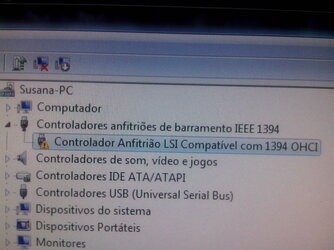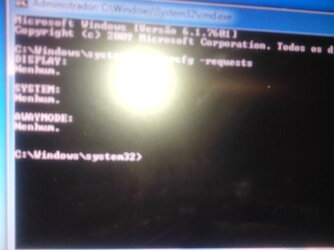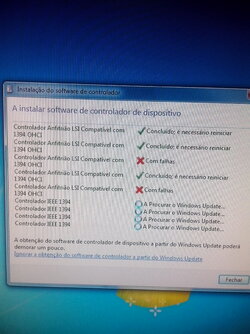- Joined
- Aug 13, 2015
- Location
- Portugal
Hi guys need help in a subject that never happened to me. I installed windows 7 32bit into my aunt´s desktop but i have a problem in shutting down the pc. It closes all running programs but the led´s, fans an so on they are still on.
To fully shutdown the pc i have to click the power button for 3 seconds.
Can someone help me??
To fully shutdown the pc i have to click the power button for 3 seconds.
Can someone help me??
Last edited: