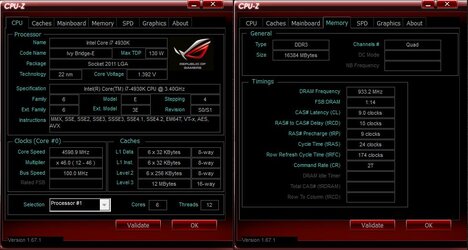- Joined
- Nov 1, 1998
... Return to article to continue reading.The phrase "top of the line" can often be a loosely used term when describing a product. In the case of the Rampage IV Black Edition motherboard, ASUS makes no bones about it being just that. There have been several improvements made to enhance this X79 based board since the the Rampage IV Extreme was released a little over a year ago. Most importantly perhaps is the optimized design to fully support the new Ivy Bridge-E socket 2011 processors.