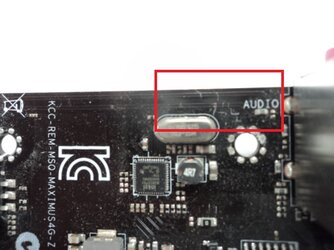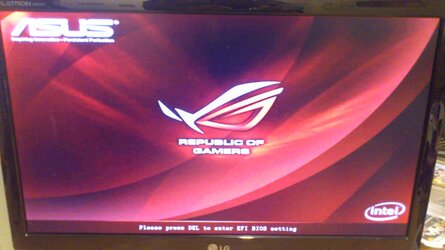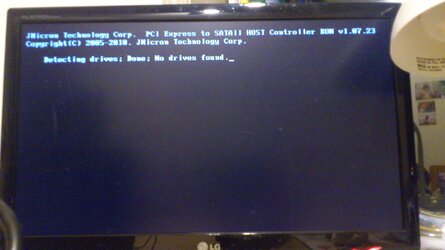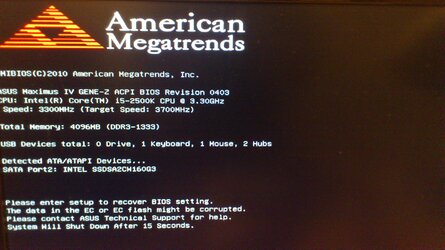- Joined
- Mar 20, 2014
Hi guys,
So recently I sent in my ASUS Maximus IV Gene-Z motherboard in for an RMA, because of the following:
"[ Brief Description]
I cannot boot into BIOS on the motherboard. I have tried to clear the CMOS chip using
the button in the back, I have tried to move jumper from 1-2 to 2-3 and took out the
lithium battery for the CMOS to clear it. None of those methods worked. When the
computer boots up, it first enters the standard main ''''red-color'''' screen Press ''''Del''''
to
enter BIOS. But immediately flashes either a ''''cannot find drive'''' black screen, or
immediately jumps to the screen where the peripherals (i.e. CPU, HDD, SSD, USB if
plugged) is identified but has a message:
"Please enter setup to recover BIOS setting The data in the EC or EC flash might be
corrupted. Please contact ASUS Technical support for help. System will Shutdown in
15 sec"
And I''''ve checked my CPU and my RAM none of those are the issue. My GPU works
fine and the HDD/SSD/DVD are fine. I''''ve checked all my connections and cables
according to the manual. My only hypothesis is the CMOS chip is defective or
something with the BIOS is wrong on the motherboard (might/might not be a
hardware issue). Note also that during the last screen (15 seconds to shutdown
screen) the code was 55 and the BIOS DEVICE LED was bright solid red on. So all
the other phases (DDR LED, CPU LED) were pass (i.e. not on). "
However, after a week they replied they won't fix it nor have debugged it because of the a small pcb scratch on the side of the board causing a 'customer-induced' damage and hence voiding the warranty. Attached is a photo of the reply. This is the exact reply:
"Dear customer,
We are currently processing your case. The MB has scratch on trace which is Customer Induced damaged cannot cover under warranty. we will have to charge $120+tax to proceed with a replacement. If you would like to pay for this, please let me know. I will send you a credit card form to fill out.
Thank you.
Best regards,
Isobel Wang"
I asked is the board not going to BIOS setup because of the scratch? OR was the board not even debugged at all. Because to me it sounded like an excuse not to figure out what was wrong with my board. Here was the reply.
"Dear Vincent,
Unfortunately we cannot replace the board under warranty due to the customer induced damaged occurred.
Please refer to the link below for our motherboard warranty policy.
http://support.asus.com/repair.aspx?no=568&Slanguage=en#Goto05
the damage may not be the reason the board defective. But we are not able to take back the damaged board under warranty.
Thank you
Best Regards,
Isobel Wang"
Hmm sounds like an excuse not to look into my board. I definitely don't want to spend money on it anymore because it was a brand new gamer's motherboard that is still within the 3year warranty. I think this is ridiculous technical support on ASUS side. What should I do and what do you guys think?
So recently I sent in my ASUS Maximus IV Gene-Z motherboard in for an RMA, because of the following:
"[ Brief Description]
I cannot boot into BIOS on the motherboard. I have tried to clear the CMOS chip using
the button in the back, I have tried to move jumper from 1-2 to 2-3 and took out the
lithium battery for the CMOS to clear it. None of those methods worked. When the
computer boots up, it first enters the standard main ''''red-color'''' screen Press ''''Del''''
to
enter BIOS. But immediately flashes either a ''''cannot find drive'''' black screen, or
immediately jumps to the screen where the peripherals (i.e. CPU, HDD, SSD, USB if
plugged) is identified but has a message:
"Please enter setup to recover BIOS setting The data in the EC or EC flash might be
corrupted. Please contact ASUS Technical support for help. System will Shutdown in
15 sec"
And I''''ve checked my CPU and my RAM none of those are the issue. My GPU works
fine and the HDD/SSD/DVD are fine. I''''ve checked all my connections and cables
according to the manual. My only hypothesis is the CMOS chip is defective or
something with the BIOS is wrong on the motherboard (might/might not be a
hardware issue). Note also that during the last screen (15 seconds to shutdown
screen) the code was 55 and the BIOS DEVICE LED was bright solid red on. So all
the other phases (DDR LED, CPU LED) were pass (i.e. not on). "
However, after a week they replied they won't fix it nor have debugged it because of the a small pcb scratch on the side of the board causing a 'customer-induced' damage and hence voiding the warranty. Attached is a photo of the reply. This is the exact reply:
"Dear customer,
We are currently processing your case. The MB has scratch on trace which is Customer Induced damaged cannot cover under warranty. we will have to charge $120+tax to proceed with a replacement. If you would like to pay for this, please let me know. I will send you a credit card form to fill out.
Thank you.
Best regards,
Isobel Wang"
I asked is the board not going to BIOS setup because of the scratch? OR was the board not even debugged at all. Because to me it sounded like an excuse not to figure out what was wrong with my board. Here was the reply.
"Dear Vincent,
Unfortunately we cannot replace the board under warranty due to the customer induced damaged occurred.
Please refer to the link below for our motherboard warranty policy.
http://support.asus.com/repair.aspx?no=568&Slanguage=en#Goto05
the damage may not be the reason the board defective. But we are not able to take back the damaged board under warranty.
Thank you
Best Regards,
Isobel Wang"
Hmm sounds like an excuse not to look into my board. I definitely don't want to spend money on it anymore because it was a brand new gamer's motherboard that is still within the 3year warranty. I think this is ridiculous technical support on ASUS side. What should I do and what do you guys think?