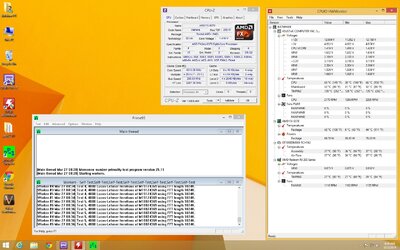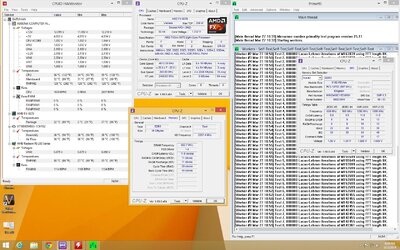- Joined
- Dec 19, 2012
The CPU is up to you, if you return it for the 8350 you'll get some cash back that's one thing cause you'll not be able to run the 9590 as intended with your current cooling solution. As for the ram, if those are the only choices and G.Skill can't be found I'd go with corsair. I recently helped someone with crucial ballistix that were havine similar issues as you on the Sabertooth, we ended up flashing an older bios to it and that seemed to clear things up a lot.
If you're up to it we could try a different BIOS version and see if that will help but this seems to be one stubborn set of ram. There's no guarentee it'll fix it.
If you're up to it we could try a different BIOS version and see if that will help but this seems to be one stubborn set of ram. There's no guarentee it'll fix it.