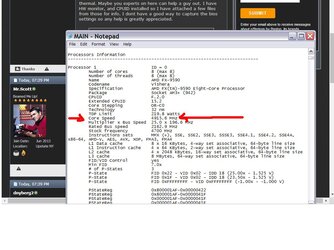Hello all,
I recently upgraded to HWD VER 2.0 of this Asus Mobo and put the FX-9590 CPU on it but the system will not run Pime 95 for longer than a few minutes. I tried to lower a few things in the bios to make it stable including turning up the core voltage and DRAM voltage but still no joy but it still freezes up when pushing it hard. I do have a Corsair water cooler but I dont think my issue is thermal. Maybe you experts on here can help a guy out. I have HW monitor, and CPUID installed so I have attached a few files from those for info. I dont have a good way to capture the bios settings so any help is greatly appreciated.
I recently upgraded to HWD VER 2.0 of this Asus Mobo and put the FX-9590 CPU on it but the system will not run Pime 95 for longer than a few minutes. I tried to lower a few things in the bios to make it stable including turning up the core voltage and DRAM voltage but still no joy but it still freezes up when pushing it hard. I do have a Corsair water cooler but I dont think my issue is thermal. Maybe you experts on here can help a guy out. I have HW monitor, and CPUID installed so I have attached a few files from those for info. I dont have a good way to capture the bios settings so any help is greatly appreciated.