FrankieFingers
New Member
- Joined
- Aug 20, 2013
- Location
- NY/NJ
Hello all, I was just wondering about these settings I have enabled.
I see that they are on two different sections of the bios but can be disabled independently of the other, is there any different here?
The PC is running great right now so no issues just wondering and seeing what else there is to tweak out after my overclock.

Also I can't find too much info on this, should I be using EIST with Asus' turbo mode together, which is better for the processor or performance?
If you haven't already noticed this is my first UEFI bios experience, it's pretty cool!
I see that they are on two different sections of the bios but can be disabled independently of the other, is there any different here?
The PC is running great right now so no issues just wondering and seeing what else there is to tweak out after my overclock.
Also I can't find too much info on this, should I be using EIST with Asus' turbo mode together, which is better for the processor or performance?
If you haven't already noticed this is my first UEFI bios experience, it's pretty cool!
