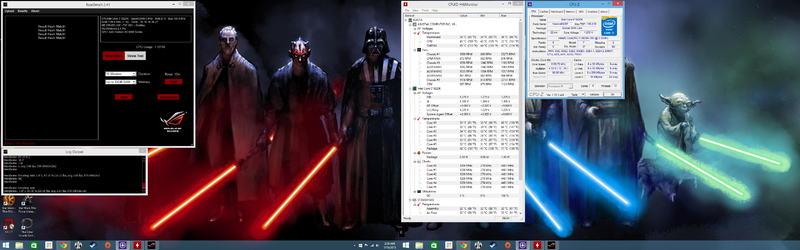I just got this yesterday along with an Intel 5820k and 32GB of G.Skill Ripjaws4 2800MHz. The issue is everytime I try to enable the XMP profile and boot into windows it crashes and I get an Overclock Error at post upon rebooting. I've even went through their wizard in the BIOS and I get the same error. I even manually change the values, increase to 125MHz, set the latencies, etc. Still get an overclock failed error. Is there something I'm missing with trying to get this to 2800MHz? The only way I can actually use the computer is leaving ALL settings to default. I even updated the BIOS from 1601 to 1801 and I still get the same issues.
I've only built a few computers and never overclocked anything save for my last AMD Phenom II 955 BE but that was only a few hundred MHz and with a good air cooler. Could this potentially be a bad board? I've seen a lot of issues regarding this board that I wish I would have seen before I bought it. The ASUS rep at newegg has yet to reply... so hopefully I can get this resolved.
I should note that I am able to boot into windows and everything is completely fine when I leave the XMP profile disabled and all settings as default, otherwise any tweaks to any timings or anything related to RAM settings causes an issue.
Any ideas on what I should do to fix this issue?
I've only built a few computers and never overclocked anything save for my last AMD Phenom II 955 BE but that was only a few hundred MHz and with a good air cooler. Could this potentially be a bad board? I've seen a lot of issues regarding this board that I wish I would have seen before I bought it. The ASUS rep at newegg has yet to reply... so hopefully I can get this resolved.
I should note that I am able to boot into windows and everything is completely fine when I leave the XMP profile disabled and all settings as default, otherwise any tweaks to any timings or anything related to RAM settings causes an issue.
Any ideas on what I should do to fix this issue?