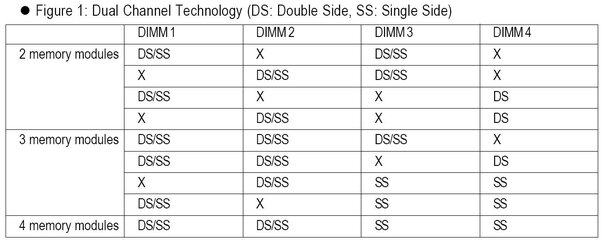-
Welcome to Overclockers Forums! Join us to reply in threads, receive reduced ads, and to customize your site experience!
You are using an out of date browser. It may not display this or other websites correctly.
You should upgrade or use an alternative browser.
You should upgrade or use an alternative browser.
Athlon XP Barton, Athlon XP-M Barton
- Thread starter alexcmia
- Start date
- Joined
- Nov 3, 2008
Got ya looking at the volts I see I was initially looking at the even multi aspect but then realized my error on that the multi is unlocked I need to go to bed.
I need to go to bed.
 I need to go to bed.
I need to go to bed.Damn, had a good deal today for 3 GB of RAM, Athlon 64 3000+ and mobo, bid too cheap, another guy took it for $105.
Alrighty then! One final question.
Mobo spec say that maximum 3 GB memory is supported. Mobo has 4 DIMM slots, and each DIMM slot can take 1 GB stick. Do you think that thing will support 4 GB of memory?
Nope... chipset limit is 3Gb. Make sure you populate all four slots though... so 2x1Gb and 2x512Mb.
- Thread Starter
- #24
Make sure you populate all four slots though... so 2x1Gb and 2x512Mb.
I don't really need to know why, but for the interests of knowledge.

In the manual it says 1, 2, 3, and 4 chip configurations could be used. Why populate all 4?
Attachments
QuietIce
Disabled
- Joined
- May 7, 2006
- Location
- Anywhere but there
Don't XP's run dual channel? If so, that's your answer since 3 slots can't run dual channel ...
- Thread Starter
- #26
Ya, dual channel is what I want. According to the chart above, I could do it with a 3 sets of either double sided or single sided memory, which is just awesome, since I don't have to match anything. Just get 3 double sides or 3 single sides memory modules.
At least that's how I read that chart.
At least that's how I read that chart.
- Joined
- Nov 3, 2008
Actually it does work as most came with 3 slots to run 3 chips you run 1 gig 512 512 or 512 256 256 or any combination as long as 1 bank is 2x the capacity of each module in banks 2 and 3.
FudgeNuggets
Member
- Joined
- Mar 2, 2006
- Location
- Gone Racing
What a timely thread. I just cannibalized a hard drive and DVD drive out of my old machine. What was it you ask? An Athlon XP 2600 Barton. My setup would do 2.6ghz effortlessly, 2.7ghz with quite a bit of cooling and 2.8ghz with some stability issues. I was running it with a Shuttle Nforce2 board, an SI-97 heatsink with a 90MM Panalfo sitting atop it. It DOES run dual channel. I had 2 512s in mine running dual.
- Joined
- Nov 3, 2008
What a timely thread. I just cannibalized a hard drive and DVD drive out of my old machine. What was it you ask? An Athlon XP 2600 Barton. My setup would do 2.6ghz effortlessly, 2.7ghz with quite a bit of cooling and 2.8ghz with some stability issues. I was running it with a Shuttle Nforce2 board, an SI-97 heatsink with a 90MM Panalfo sitting atop it. It DOES run dual channel. I had 2 512s in mine running dual.
http://eu.shuttle.com/archive/en/an35n.htm
Was it this one ultra 400 model? I have one in my current file server
- Thread Starter
- #30
Right now, I have 4 256s running dual. Two of them are single side, and two dual side. I bet you have one 512 single and the other double side. Single side has chips on one side, and double side has chips on both sides.
How much do you want for your barton and heatsink?
How much do you want for your barton and heatsink?
- Joined
- May 19, 2005
I would go for these chips:
Athlon XP-M 2500+ 1867 MHz 512 KiB 266 MT/s 14x 1.45 AXMH2500FQQ4C
Athlon XP-M 2600+ 2000 MHz 512 KiB 266 MT/s 15x 1.45 AXMG2600FQQ4C
Don't worry about dual channel, it may increase synthetic benchmarks by a 1-2% but real world you wont notice it, unless you have onboard video which your board doesn't.
Most important thing, run 11x multi with a 1:1 fsb:mem ratio and clock the fsb as far as you can go!
Athlon XP-M 2500+ 1867 MHz 512 KiB 266 MT/s 14x 1.45 AXMH2500FQQ4C
Athlon XP-M 2600+ 2000 MHz 512 KiB 266 MT/s 15x 1.45 AXMG2600FQQ4C
Don't worry about dual channel, it may increase synthetic benchmarks by a 1-2% but real world you wont notice it, unless you have onboard video which your board doesn't.
Most important thing, run 11x multi with a 1:1 fsb:mem ratio and clock the fsb as far as you can go!
FudgeNuggets
Member
- Joined
- Mar 2, 2006
- Location
- Gone Racing
http://eu.shuttle.com/archive/en/an35n.htm
Was it this one ultra 400 model? I have one in my current file server
yep that's the board. Best board I've owned EVER
- Joined
- Dec 27, 2004
- Location
- Northeast Ohio
Ha, that AN35N ultra was the same board I had in my old system! It was a killer board! Overclocking was SO easy, the bios options were clearly labled, it looked cool, it had a 'game' port, so I could use my old gamepad with it, and that was a great chipset at the time.
- Joined
- Nov 3, 2008
yep that's the board. Best board I've owned EVER
Ha, that AN35N ultra was the same board I had in my old system! It was a killer board! Overclocking was SO easy, the bios options were clearly labled, it looked cool, it had a 'game' port, so I could use my old gamepad with it, and that was a great chipset at the time.
Yup I love it I am actually think of buying a neu Cpu for that system as the old proc is unstable above 1800 mhz.
other than that 2 gigs of MUSHKIN DDR 400 222 HD2600 pro w/ 512 memory it is a decent gamer with the proper cpu.
- Thread Starter
- #35
One thing I forgot to ask: compared to a thoroughbred with half the cache of barton, running at 2.0 GHz, and DDR-200, how much difference there would be from XP-M 512 cache, 2.4 GHz, and DDR-400? Now what about DDR-500?
Would it be something noticeable?
I especially want to know the difference between DDR-400 and DDR-500, if you have let's say XP-M 2.4 GHz with DDR-400, and you go to DDR-500, how noticeable it would be?
90% of the time my computer is used for Internet, eBay, etc.
The other 10% I'm doing Vegas Pro 8, and Photoshop.
The only game I play is subspace continuum 2d asteroid game.
As far as Vegas and Photoshop go, should I just get 2 Gigs of ram or go all out and get 3 Gigs?
Would it be something noticeable?
I especially want to know the difference between DDR-400 and DDR-500, if you have let's say XP-M 2.4 GHz with DDR-400, and you go to DDR-500, how noticeable it would be?
90% of the time my computer is used for Internet, eBay, etc.
The other 10% I'm doing Vegas Pro 8, and Photoshop.
The only game I play is subspace continuum 2d asteroid game.
As far as Vegas and Photoshop go, should I just get 2 Gigs of ram or go all out and get 3 Gigs?
QuietIce
Disabled
- Joined
- May 7, 2006
- Location
- Anywhere but there
If you're running XP Pro then 2 gigs should be plenty. If you decide on 3 gigs you might get some benefit from DDR-500 RAM. With any RAM you'll probably have to slow it down to run four sticks and the DDR-500 might run at normal speeds with four ...
- Joined
- Feb 18, 2002
Yes, 2.4 GHz vs 2.0 GHz is very noticeable even without the cache jump.
Vegas & Photoshop could use 3 GB of course.
Side note: Video capture on mobile Barton for me was: start it & don't touch anything or else there'd be dropped frames and Vegas for me was set it up before bed and let it it run all night, any mistakes, wait for another overnight Sony Vegas session.
Now with my upgrade from mobile to i7, I capture *and* do whatever I want on the side. Vegas? 20 minutes tops for the most complicated stuff.
Back to your question, it's not the DDR 400 or DDR 500, it's gonna be your motherboard. As you know PC3200 also known as DDR400 is rated to do 200 FSB.
Some motherboards can't do more than 190-ish regardless of RAM. 200 is the norm but for anything higher, check to see if the specific motherboard can do higher than 200 FSBs and if so by how much. My nForce 2 could not do over 200 FSB. Remember it's about the type/brand of RAM more so than the DDR400 or DDR500 labels.
Any investment in above DDR400 RAM is likely not a good idea in 2009, too many good deals on mobo+CPU combos that negate the investment in a 2003 system that simply can't match 2009 (cheap) hardware.
_____________________
AMD Athlon XP 2500+ AXMH 2500 FQQ4C
IQYHA 0348 SPMW
2 x 512MB Centon PC3200 (Samsung chips) @ 9 4 4 3
[200] FSB x 12.5 = 2500 MHz @ 1.87 Vcore with memory frequency at 100% [200 FSB] @ 2.90 Vdimm and 1.6 Vdd
nForce2 Epox 8RDA3+ v2.1, BIOS 07/29/2004
Thermalright SLK-900A with 80x38mm Delta EFB0812HHE fan
Geforce 6800 256MB; Antec SX-835II case ; 500W OCZ StealthXStream OCZ500SXS
Five 80x25mm Case Fans
_____________________
Intel i7 920 [211] BCLK x 19 = 4.0 GHz @ [1.4000] CPU Voltage & [1.35000] QPI/DRAM Uncore Voltage, Batch 3836A394
3 x 1GB G.SKIL DDR3 1333 (PC3 10666) [DDR3-1691MHz] 10-10-10-24 @ 1.64 DRAM Bus Voltage
ASUS P6T Deluxe v.1 [LGA 1366 Intel X58] BIOS 1102
Thermalright Ultra-120 eXtreme 1366 RT with 120mm Scythe S-Flex F fan
ASUS EAH4850 TOP Radeon HD 4850 512MB @ 680 MHz GPU & 2100 MHz Memory
Antec nine hundred case, two front 120mm fans, one back 120mm Fan, one top 200mm fan
Corsair CMPSU-750TX 750W
http://www.ocforums.com/showthread.php?t=595403
Vegas & Photoshop could use 3 GB of course.
Side note: Video capture on mobile Barton for me was: start it & don't touch anything or else there'd be dropped frames and Vegas for me was set it up before bed and let it it run all night, any mistakes, wait for another overnight Sony Vegas session.
Now with my upgrade from mobile to i7, I capture *and* do whatever I want on the side. Vegas? 20 minutes tops for the most complicated stuff.
Back to your question, it's not the DDR 400 or DDR 500, it's gonna be your motherboard. As you know PC3200 also known as DDR400 is rated to do 200 FSB.
Some motherboards can't do more than 190-ish regardless of RAM. 200 is the norm but for anything higher, check to see if the specific motherboard can do higher than 200 FSBs and if so by how much. My nForce 2 could not do over 200 FSB. Remember it's about the type/brand of RAM more so than the DDR400 or DDR500 labels.
Any investment in above DDR400 RAM is likely not a good idea in 2009, too many good deals on mobo+CPU combos that negate the investment in a 2003 system that simply can't match 2009 (cheap) hardware.
_____________________
AMD Athlon XP 2500+ AXMH 2500 FQQ4C
IQYHA 0348 SPMW
2 x 512MB Centon PC3200 (Samsung chips) @ 9 4 4 3
[200] FSB x 12.5 = 2500 MHz @ 1.87 Vcore with memory frequency at 100% [200 FSB] @ 2.90 Vdimm and 1.6 Vdd
nForce2 Epox 8RDA3+ v2.1, BIOS 07/29/2004
Thermalright SLK-900A with 80x38mm Delta EFB0812HHE fan
Geforce 6800 256MB; Antec SX-835II case ; 500W OCZ StealthXStream OCZ500SXS
Five 80x25mm Case Fans
_____________________
Intel i7 920 [211] BCLK x 19 = 4.0 GHz @ [1.4000] CPU Voltage & [1.35000] QPI/DRAM Uncore Voltage, Batch 3836A394
3 x 1GB G.SKIL DDR3 1333 (PC3 10666) [DDR3-1691MHz] 10-10-10-24 @ 1.64 DRAM Bus Voltage
ASUS P6T Deluxe v.1 [LGA 1366 Intel X58] BIOS 1102
Thermalright Ultra-120 eXtreme 1366 RT with 120mm Scythe S-Flex F fan
ASUS EAH4850 TOP Radeon HD 4850 512MB @ 680 MHz GPU & 2100 MHz Memory
Antec nine hundred case, two front 120mm fans, one back 120mm Fan, one top 200mm fan
Corsair CMPSU-750TX 750W
http://www.ocforums.com/showthread.php?t=595403
Last edited:
FudgeNuggets
Member
- Joined
- Mar 2, 2006
- Location
- Gone Racing
On myboard, I can do 225x2 or 450mhz stable. Anything above that up to 250x2 or 500mhz I have to start backing down on the CPU multiplier. I've found the sweet spot to be 200x12.5 but if I really wanted to put up with a lot of fan noise, I could crank it up to 225x12(stable) or 12.5(not so stable) or 250x11(stable) or 11.5(not so stable)
- Joined
- Feb 18, 2002
...and regarding your sig, why yes I do have a question about Audio/Video editing:
Is there any way to strip mp3 header info without taking out the first 26ms frame?
http://forum.videohelp.com/topic355790.html
Is there any way to strip mp3 header info without taking out the first 26ms frame?
http://forum.videohelp.com/topic355790.html
Similar threads
- Replies
- 6
- Views
- 890