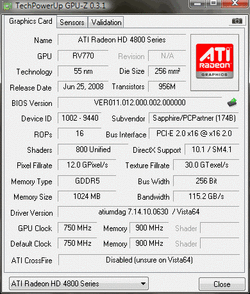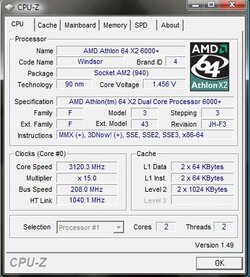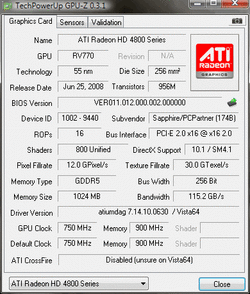I just recently installed my Sapphire Radeon HD 4870 1GB, and it seems as though it's not working up to what it should be. In counter strike source, I'm getting around 120FPS idle, and 60-80 while moving around. I've read many reviews where the card gets 80FPS on COD4, which has much better graphics than CS:S. So if I only get about 80 average on CSS, there is no way I can get that in COD4. The reviews were also done using the same resolution that I am using, which is standard 22" Widescreen(1680x1050). My friend who has a 8600GT gets around 200-300FPS in CSS. On Warhammer online, I average about 30-55FPS while moving around, even in the open world. Others have said they get around 50-100 with the same card. When in large battles, I drop to low 20's, even the teens sometimes. I'm not quite sure what the problem is.
After I installed the card, the ATI website was not loading for me, so me being impatient, I installed the drivers from the CD that came with the card. I don't know if this is the problem or not, but if it is, I'm not sure which drivers are more up-to-date than the ones I have now. On the ATI website, there are drivers that are version 8.1xxxx. If I go into device manager and click properties and hit the driver tab for my graphics card, the driver version is 8.5xxxx. I'm not sure if it's part of a different series or what? Someone also mentioned that it could be my processor. My processor may be a bit dated, but it is in no way a bad processor. My specs are below:
Operating System: Windows Vista Home Premium (64-bit)
Case: XCLIO Windtunnel Fully Black Finish (ATX Full-Tower) Clicky
Power Supply: Cooler Master Real Power Pro 650W
Monitor: Acer Black 22" 5ms Widescreen LCD
Motherboard: ASRock A780 AM2+/AM2 - Mem Standard 1066 - 4 240 Pin Slots ...Clicky
Memory: G.Skill 4GB(2 x 2GB) DDR2 800(PC2 6400)
Processor: AMD Athlon 64 x2 6000+ 3.1Ghz w/ 2x1GB L2 Cache (Dual-Core)
Hard Drive: 320GB Barracuda 7200RPM SATA
Graphics Card: Sapphire ATI Radeon HD 4870 1GB(GDDR5)
DVD Burner: Lite-On 20x DVD Burner with LightScribe SATA
After I installed the card, the ATI website was not loading for me, so me being impatient, I installed the drivers from the CD that came with the card. I don't know if this is the problem or not, but if it is, I'm not sure which drivers are more up-to-date than the ones I have now. On the ATI website, there are drivers that are version 8.1xxxx. If I go into device manager and click properties and hit the driver tab for my graphics card, the driver version is 8.5xxxx. I'm not sure if it's part of a different series or what? Someone also mentioned that it could be my processor. My processor may be a bit dated, but it is in no way a bad processor. My specs are below:
Operating System: Windows Vista Home Premium (64-bit)
Case: XCLIO Windtunnel Fully Black Finish (ATX Full-Tower) Clicky
Power Supply: Cooler Master Real Power Pro 650W
Monitor: Acer Black 22" 5ms Widescreen LCD
Motherboard: ASRock A780 AM2+/AM2 - Mem Standard 1066 - 4 240 Pin Slots ...Clicky
Memory: G.Skill 4GB(2 x 2GB) DDR2 800(PC2 6400)
Processor: AMD Athlon 64 x2 6000+ 3.1Ghz w/ 2x1GB L2 Cache (Dual-Core)
Hard Drive: 320GB Barracuda 7200RPM SATA
Graphics Card: Sapphire ATI Radeon HD 4870 1GB(GDDR5)
DVD Burner: Lite-On 20x DVD Burner with LightScribe SATA
Last edited: