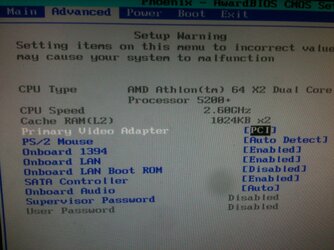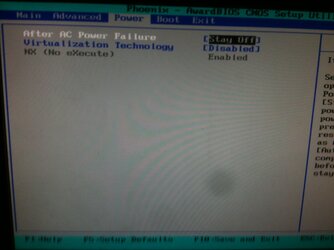I'm new here and need help So I wont to upgrade my CPU.
So I wont to upgrade my CPU.
Heres my PC specs
http://h10025.www1.hp.com/ewfrf/wc/...c=us&dlc=en&lang=en&lc=en&product=3644722#N75
Also GPU is ATI Radeon HD 5450 1GB.
I want get a 2.8-3.0Ghz CPU any help would be great full
Heres my PC specs
http://h10025.www1.hp.com/ewfrf/wc/...c=us&dlc=en&lang=en&lc=en&product=3644722#N75
Also GPU is ATI Radeon HD 5450 1GB.
I want get a 2.8-3.0Ghz CPU any help would be great full