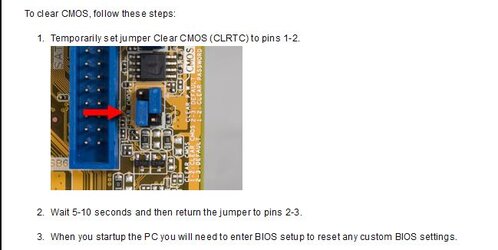- Joined
- Jul 12, 2012
I have this CPU at hand right now.
I need to make it work on this Motherboard
My BIOS is Pheonix AwardBIOS v 5.11 (Game Booster says 6.00....)
what do you guys think?
I need to make it work on this Motherboard
My BIOS is Pheonix AwardBIOS v 5.11 (Game Booster says 6.00....)
what do you guys think?