That doesn't mean it doesn't work.Per XP - I know chrome ended support, is firefox even supporting it? I'd be more concerned about that than actual OS patches at this point.
I'm on an XP rig using Chrome right now.
Welcome to Overclockers Forums! Join us to reply in threads, receive reduced ads, and to customize your site experience!
That doesn't mean it doesn't work.Per XP - I know chrome ended support, is firefox even supporting it? I'd be more concerned about that than actual OS patches at this point.

I wouldnt run XP these days unless you absolutely didn't have another choice or needed it. The move to use the Point of Sale really is a one off and to me, dubious in nature taking advantage of a loophole to have support for an antiquated OS. It's intended for commercial customers and POS PCs (aka cash register), not consumers.
It will work fine, I just find using it in this manner is a bit questionable as you are not a business nor is the PC a cash register.


POS = Point of Sale = cash register.
https://www.google.com/search?q=pos...droid-verizon&sourceid=chrome-mobile&ie=UTF-8
https://en.m.wikipedia.org/wiki/Point_of_sale


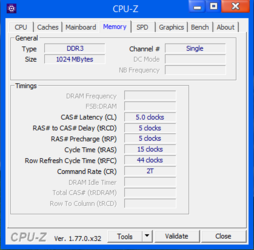
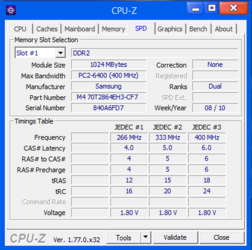
Spd tab shows DDr2 though incase you didnt catch that. You can clear up any discrepancy by looking at the so-dimm. the slot will be in a differnet spot for ddr2/ddr3. Still is weird though, Im curious to see/hear/read why you would get that result
Glad to read that your upgrades are working out well for you. I'm surprised that Win 8.1 runs well with only 1GB of RAM. Enjoy your new toy!
My only experience with Win8 was horrible because it was installed on an All-In-One refurb with a failing motherboard. lol Lots of problems & I was actually happy when the system would no longer power up because I finally knew what was causing all the troubles.
Yeah, DDR3 would not have tight timings like that anyway I don't think.
Concerning redoing the thermal paste, an old saying applies here I think: "Don't try to fix it if it ain't broke."
Sorry it took some time, I had to help my parents.
Okay so i installed Win8.1 Proffesional 32Bit and it runs smoother than the stock Win7. I also installed Classic shell and WinXP theme and it looks like original WinXP.
i have downloaded CPU-Z too but it shows something weird on the memory tab, Instead of DDR2 it shows DDR3
View attachment 184116
View attachment 184117
View attachment 184118