- Joined
- Jan 31, 2011
- Location
- Fresno, CA
I have a Biostar TA890FXE mobo. Runs great, except I just upgraded my video card, and will not run in greater than x8 mode. I'm checking using gpu-z. Even with the stress test on, it won't move. I have tried manually changing the speed, but no dice. http://www.biostar.com.tw/upload/Manual/A89FA-A3T_120601_B.zip Manual is there, if the link works. Any ideas? I have 4 PCI-E slots. According to the manual, slot 1, and 3 are x16 slots. I'm using slot 3 due to size constraints. No other video card is installed. There is another PCI-E card, but it's just a sata raid card, running in x1 mode.