- Joined
- Apr 23, 2010
Hello there! I'm CrunchyToast and of course I'm new to the site. If you find my post with errors feel free to point them out.
Anywho, on to my inquiry:
I have a Biostar TA790GXB3 (as the title states) and it has the ACC feature, BUT searching online I cannot find one single post about even being able to unlock my AMD Phenom II x2 555 Black Edition. I know that unlocking pretty much comes with luck, but I'm hoping that maybe I'm just not getting some settings right.
I've found online that people have been putting their HT Link at 1.6GHZ and turning ACC to auto. When I do this, save and reboot from the bios, all I have is a black screen. When lowering the link, I have been able to get to the Windows 7 boot screen and then the PC automatically halts and reboots.
One setting I'm wondering about is if I can't do this (beside the fact that I may have a faulty processor for unlocking) is because I do not have the ECC or whatever firmware option to set to hybrid.
System Specs:
AMD Phenom II 555 x2 Black Edition
OCZ Black Edition DDR3 Dual Channel RAM - 2x 2GB
Biostar TA790GXB3 with latest firmware

Thanks in advance.
Anywho, on to my inquiry:
I have a Biostar TA790GXB3 (as the title states) and it has the ACC feature, BUT searching online I cannot find one single post about even being able to unlock my AMD Phenom II x2 555 Black Edition. I know that unlocking pretty much comes with luck, but I'm hoping that maybe I'm just not getting some settings right.
I've found online that people have been putting their HT Link at 1.6GHZ and turning ACC to auto. When I do this, save and reboot from the bios, all I have is a black screen. When lowering the link, I have been able to get to the Windows 7 boot screen and then the PC automatically halts and reboots.
One setting I'm wondering about is if I can't do this (beside the fact that I may have a faulty processor for unlocking) is because I do not have the ECC or whatever firmware option to set to hybrid.
System Specs:
AMD Phenom II 555 x2 Black Edition
OCZ Black Edition DDR3 Dual Channel RAM - 2x 2GB
Biostar TA790GXB3 with latest firmware
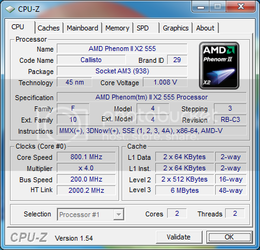
Thanks in advance.
Last edited:
 to OCF!
to OCF!