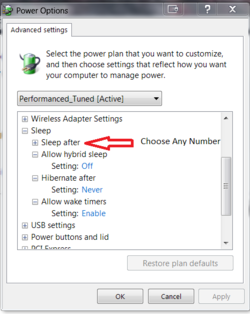- Joined
- Jul 9, 2013
- Location
- Sadly Iran :(
I upgraded my sapphire R7 250x to an Asus Strix RX 480 8GB a few days ago!
I also bought a new monitor if that makes a difference (using two monitors now a trashy 24" 1080p monitor with a 144hz 27 wqhd monitor! (xl2730z))
every time I try to boot my PC there's a very high chance I will get a blue screen saying THREAD_STUCK_IN_DEVICE_DRIVER. after one or two restarts it usually gets fixed and I won't see any problems until I reboot my PC again!
another problem I have is whenever I put my computer to sleep it just puts my monitor to sleep and the fans keep spinning and my GPU is still on! I have to hold my power button to turn it off and turn it back on every time! this actually started a little bit after I bought my new GPU! Maybe it's related to drivers or something?
Does anyone know what is causing all of this?
Thanks a lot!
I also bought a new monitor if that makes a difference (using two monitors now a trashy 24" 1080p monitor with a 144hz 27 wqhd monitor! (xl2730z))
every time I try to boot my PC there's a very high chance I will get a blue screen saying THREAD_STUCK_IN_DEVICE_DRIVER. after one or two restarts it usually gets fixed and I won't see any problems until I reboot my PC again!
another problem I have is whenever I put my computer to sleep it just puts my monitor to sleep and the fans keep spinning and my GPU is still on! I have to hold my power button to turn it off and turn it back on every time! this actually started a little bit after I bought my new GPU! Maybe it's related to drivers or something?
Does anyone know what is causing all of this?
Thanks a lot!