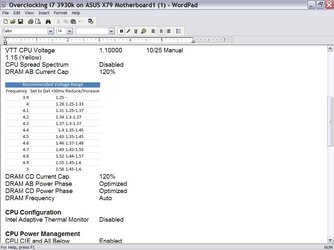- Joined
- Nov 7, 2015
Hi,
My System:
Intel i-7 3930K 3.2 GHz (Overclocked to 4.3GHz!)
Cooler Master Glacer Liquid Cooler
Asus X79 Deluxe Motherboard
32 Gb Corsair Dominator DDR3 1600MHz Quad Channel CMP32GX3M4X1600C10
EVGA 850 P2 850W Platinum Power Supply
OCZ Vertex 4 SSD 256Gb
Seagate One Terabyte ST310003
Nvidia GTX 780
Creative SB X-Fi Fatal1ty Champion PCI-e Audio card
Coolermaster Cosmos 2 Case
LG 27EA83 27" IPS Panel
Windows 7 Ultimate 64
My issue, for which I'm seeking assistance, is CLOCK_WATCHDOG_TIMEOUT_c_PROC BSOD appearing in the morning after BOINC SETI has been running overnight, or in the afternoon if it's run while I'm at work. My overclock specifics are in the document attached. It also gives a little history.
I've tested several of the overclock permutations using intel burn, which is mentioned in the doc. I've also tested with 3dmark, and heaven benchmark 4.0 I have not once seen a blue screen during those tests, or have a test not go to completion, ever. In fact, I've never seen a blue screen while using the PC, even while playing a game, like Borderlands, for hours on end. I've never been able to break it. If I let BOINC run overnight it won't go more than a week before crashing.
I thought I had noticed a pattern with the crashes occurring certain days of the week when Acronis was backing up the C drive. I changed the day of the week in which the C drive backup ran, and thought I had fixed the problem as I went almost a month without a crash, but the same old computer **** happened where there's really good evidence that a problem has been resolved, only to see it return.
Many times all I would see in the morning, or when returning from work, would be a black screen, and a completely unresponsive computer. Turning off the power was all I could do. In those cases the event viewer was empty, and sometimes there was no dump file, or it was unusable. Note that prior to recently I was looking only in the windows folder for the RAM dump, and didn't check for the mini dump.
If any more info. is required, please let me know, and I'll be happy to provide. I'm very appreciative of the assistance, but I do make one request. Working in IT, I've had to deal with innumerable PC problems, so I ask that only those who are well informed in this type of problem respond. I really don't want to have to chase down all of the "have you trieds," and "I read somewheres." Sorry for how that sounds, but I did a lot of research on this, and came to this site specifically for the expertise of those who know.
Thanks.
My System:
Intel i-7 3930K 3.2 GHz (Overclocked to 4.3GHz!)
Cooler Master Glacer Liquid Cooler
Asus X79 Deluxe Motherboard
32 Gb Corsair Dominator DDR3 1600MHz Quad Channel CMP32GX3M4X1600C10
EVGA 850 P2 850W Platinum Power Supply
OCZ Vertex 4 SSD 256Gb
Seagate One Terabyte ST310003
Nvidia GTX 780
Creative SB X-Fi Fatal1ty Champion PCI-e Audio card
Coolermaster Cosmos 2 Case
LG 27EA83 27" IPS Panel
Windows 7 Ultimate 64
My issue, for which I'm seeking assistance, is CLOCK_WATCHDOG_TIMEOUT_c_PROC BSOD appearing in the morning after BOINC SETI has been running overnight, or in the afternoon if it's run while I'm at work. My overclock specifics are in the document attached. It also gives a little history.
I've tested several of the overclock permutations using intel burn, which is mentioned in the doc. I've also tested with 3dmark, and heaven benchmark 4.0 I have not once seen a blue screen during those tests, or have a test not go to completion, ever. In fact, I've never seen a blue screen while using the PC, even while playing a game, like Borderlands, for hours on end. I've never been able to break it. If I let BOINC run overnight it won't go more than a week before crashing.
I thought I had noticed a pattern with the crashes occurring certain days of the week when Acronis was backing up the C drive. I changed the day of the week in which the C drive backup ran, and thought I had fixed the problem as I went almost a month without a crash, but the same old computer **** happened where there's really good evidence that a problem has been resolved, only to see it return.
Many times all I would see in the morning, or when returning from work, would be a black screen, and a completely unresponsive computer. Turning off the power was all I could do. In those cases the event viewer was empty, and sometimes there was no dump file, or it was unusable. Note that prior to recently I was looking only in the windows folder for the RAM dump, and didn't check for the mini dump.
If any more info. is required, please let me know, and I'll be happy to provide. I'm very appreciative of the assistance, but I do make one request. Working in IT, I've had to deal with innumerable PC problems, so I ask that only those who are well informed in this type of problem respond. I really don't want to have to chase down all of the "have you trieds," and "I read somewheres." Sorry for how that sounds, but I did a lot of research on this, and came to this site specifically for the expertise of those who know.
Thanks.