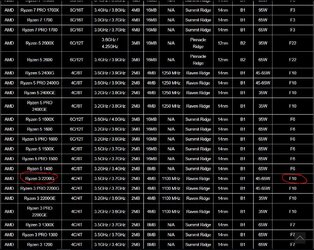Andrej1995
New Member
- Joined
- Jul 4, 2018
Hello everyone,
I am currently building my new gaming PC and i would like to hear other people suggestions.
I am planning to build a AMD Ryzen PC and every suggestion is welcomed.
I was looking at Cooler Master MWE 650W PSU at 75$,what do you think about it ?
I choosed AMD Ryzen 3 2200G as CPU + GPU with base clock 3.5Ghz and chance to overclock it on 4Ghz or more. Its 120$ and i think that you cannot find a better one for these money. And after sometime i am planning to add a graphic card,something like RX560 or what ever is available.
For Motherboard i choosed Gigabyte AB350 Gaming 3 which is perfect for these CPU's and for overcloking on many many reviews and its price is again 120$.
Now, i have problem with choosing the RAM memmory as in my country there are little choises. Actually,i can choose between G.Skill 8Gb 3000Mhz Aegis series at 105$ or HyperX Predator 8Gb 3000Mhz at 110$. I've read alot of review and i would like to choose G.Skill but i would be verry thankfull if you can help me with it.
Cheers.
I am currently building my new gaming PC and i would like to hear other people suggestions.
I am planning to build a AMD Ryzen PC and every suggestion is welcomed.
I was looking at Cooler Master MWE 650W PSU at 75$,what do you think about it ?
I choosed AMD Ryzen 3 2200G as CPU + GPU with base clock 3.5Ghz and chance to overclock it on 4Ghz or more. Its 120$ and i think that you cannot find a better one for these money. And after sometime i am planning to add a graphic card,something like RX560 or what ever is available.
For Motherboard i choosed Gigabyte AB350 Gaming 3 which is perfect for these CPU's and for overcloking on many many reviews and its price is again 120$.
Now, i have problem with choosing the RAM memmory as in my country there are little choises. Actually,i can choose between G.Skill 8Gb 3000Mhz Aegis series at 105$ or HyperX Predator 8Gb 3000Mhz at 110$. I've read alot of review and i would like to choose G.Skill but i would be verry thankfull if you can help me with it.
Cheers.