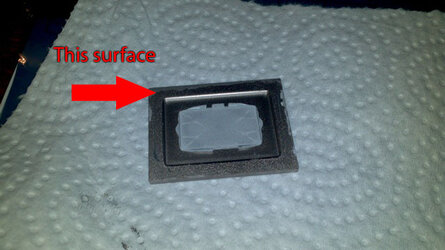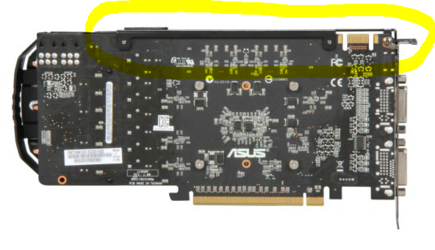- Joined
- Oct 27, 2005
- Location
- Lake Village, IN 46349
I've got a pair of Galaxy GTX 560 GC 2GB cards. They both need some better cooling. They were delidded and I've replaced the lids and am using the stock HSF's but it just doesn't create enough pressure on the lid. Because the stock lids are epoxied down, they get pressure that way. But the stock HSF isn't giving a lot of pressure.
Does anyone know a good option for this card? I really need it to not be super expensive. I know that Arctic has decent coolers but they are a little pricey for what I want (These are only $100 cards, I don't want to put a $60 HSF on each of them). Are there any better, cheaper options? I'm not looking for the best ever, just something that can give me what-stock-should-be temps. Right now, Furmark brings these cards right to the high 90's and if I let it run for a minute; it hits 99 (which is the chips recommended limit) and I shut it down, but it'd probably just keep climbing until it shuts down.
I've considered water. I have a pump but I'd also have to get a RAD. This, again, is adding to the cost.
Any good options? Does anyone know if this card uses a reference design? Maybe then someone would just have a couple reference HSFs laying around that they aren't using because of watercooling or something.
Does anyone know a good option for this card? I really need it to not be super expensive. I know that Arctic has decent coolers but they are a little pricey for what I want (These are only $100 cards, I don't want to put a $60 HSF on each of them). Are there any better, cheaper options? I'm not looking for the best ever, just something that can give me what-stock-should-be temps. Right now, Furmark brings these cards right to the high 90's and if I let it run for a minute; it hits 99 (which is the chips recommended limit) and I shut it down, but it'd probably just keep climbing until it shuts down.
I've considered water. I have a pump but I'd also have to get a RAD. This, again, is adding to the cost.
Any good options? Does anyone know if this card uses a reference design? Maybe then someone would just have a couple reference HSFs laying around that they aren't using because of watercooling or something.