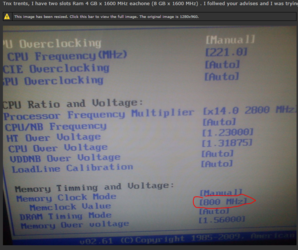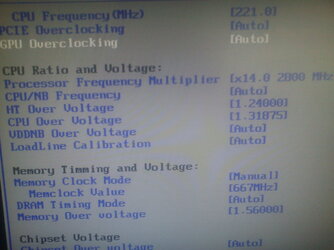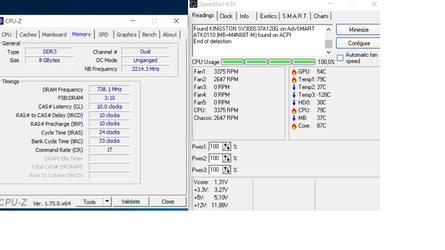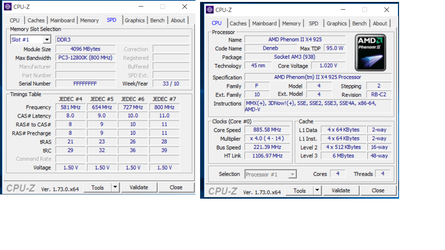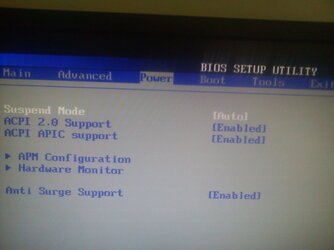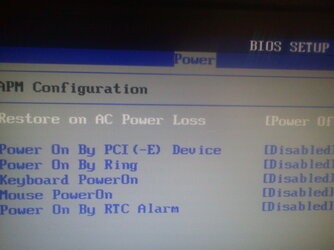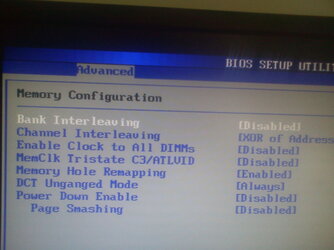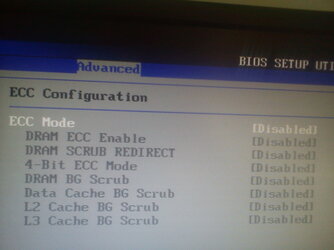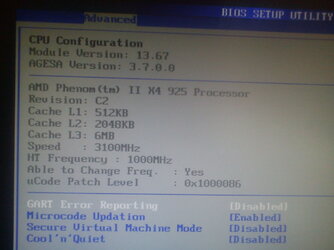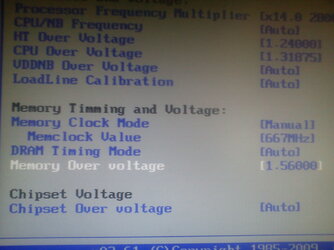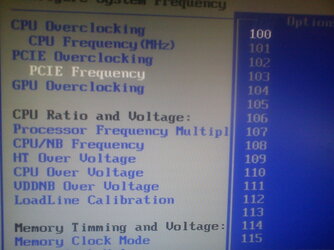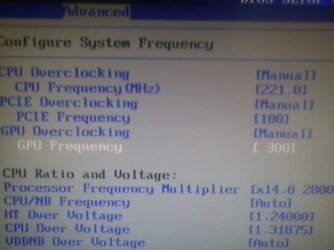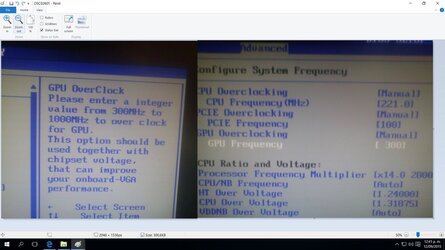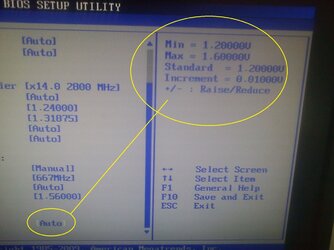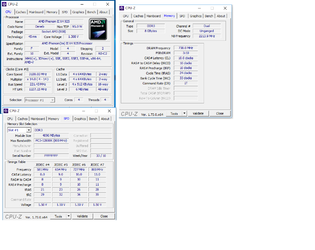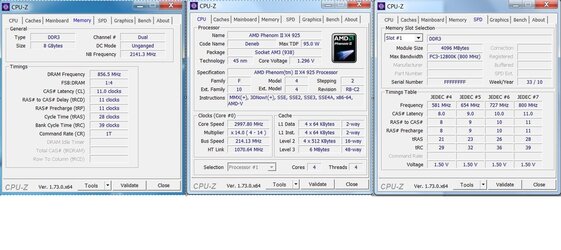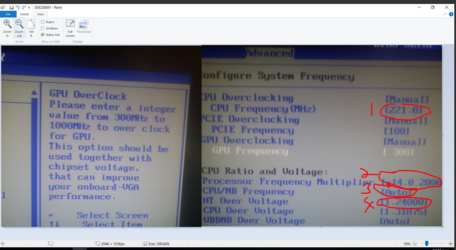- Thread Starter
- #21
Tnx trents, I have two slots Ram 4 GB x 1600 MHz eachone (8 GB x 1600 MHz) . I follwed your advises and I was trying this settings, for now it works,,

I was Reading that the max. temp. of CPU is for about 90C (operating like 71C), for the GPU 100C (operating 80-90C), is it true?.
Prime95 shows that: no errors , no warnings..

http://s9.postimg.org/560h4lyq7/221x14x1_31875_800x1_56x1_23_11_09_10_17pm_10_mi.png
NB frequency did not work at any multipleir... HT is ok ?, all temperaturas are ok ? should I do the next test with wither Intel XTreme Tuning Utility or AiDA64 Extreme, like 8 hr ? or do I have to set another parameters before...
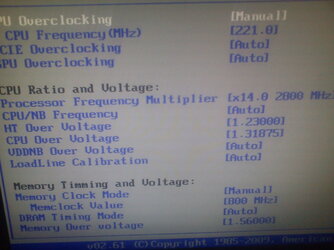
I was Reading that the max. temp. of CPU is for about 90C (operating like 71C), for the GPU 100C (operating 80-90C), is it true?.
Prime95 shows that: no errors , no warnings..
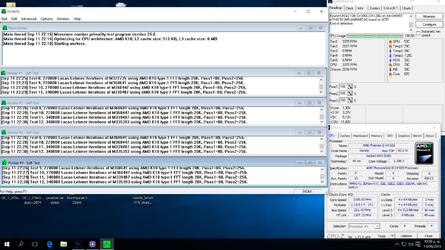
http://s9.postimg.org/560h4lyq7/221x14x1_31875_800x1_56x1_23_11_09_10_17pm_10_mi.png
NB frequency did not work at any multipleir... HT is ok ?, all temperaturas are ok ? should I do the next test with wither Intel XTreme Tuning Utility or AiDA64 Extreme, like 8 hr ? or do I have to set another parameters before...
Last edited: