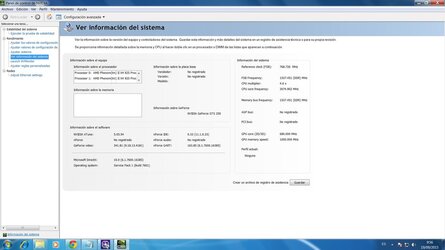- Thread Starter
- #41
I made all,, try and try, now I know exactly how it Works, I downloaded ntune and with that now I know the value of memory bus speed, look at this...
OC_______Mem Clock_____CPU SPEED___DRAM____Mem Bus Speed
All in Auto________________2813_______535.7______1407
profile 7%________________2998_______571.0______1500
FBS 217_______667_______ 3038_______723________1519
FBS 218_______667_______ 3052_______726________1526
FBS219_______667________ 3075______732 ________1537
FBS 220_______667________3075______732_________1537
FBS 217_______800________3039______868_________1519
FBS 218_______800________3052______872_________1526
FBS 219_______800----------- do not start at all ---
Here the restrictive parameter for my computer is the memory capability, I have two slots 4 GB at 1600 MHz so, when the OC Memory reaches 1530 approx. it looks as a limit so, when I was trying with FBS of 220 the values were the same than 219,, it shows like a limit,,. it was the reason I did not get stability my system. If I would have 1800 or 2000 or mem bus speed , then I can reach a higher OC.
I am going to stay at FBS 219, 667 of Mem clock with 1537 memory bus speed that is 9.5% OC. more that 7% OC profile
How do you interpret those values and my conclusion....
OC_______Mem Clock_____CPU SPEED___DRAM____Mem Bus Speed
All in Auto________________2813_______535.7______1407
profile 7%________________2998_______571.0______1500
FBS 217_______667_______ 3038_______723________1519
FBS 218_______667_______ 3052_______726________1526
FBS219_______667________ 3075______732 ________1537
FBS 220_______667________3075______732_________1537
FBS 217_______800________3039______868_________1519
FBS 218_______800________3052______872_________1526
FBS 219_______800----------- do not start at all ---
Here the restrictive parameter for my computer is the memory capability, I have two slots 4 GB at 1600 MHz so, when the OC Memory reaches 1530 approx. it looks as a limit so, when I was trying with FBS of 220 the values were the same than 219,, it shows like a limit,,. it was the reason I did not get stability my system. If I would have 1800 or 2000 or mem bus speed , then I can reach a higher OC.
I am going to stay at FBS 219, 667 of Mem clock with 1537 memory bus speed that is 9.5% OC. more that 7% OC profile
How do you interpret those values and my conclusion....
Last edited: