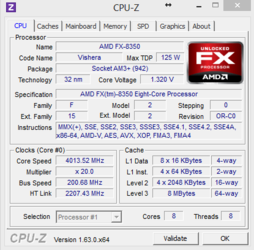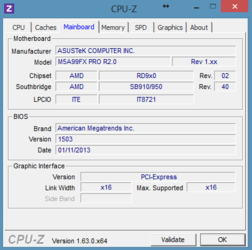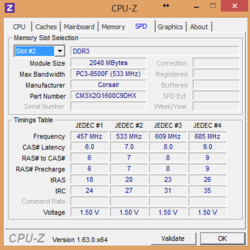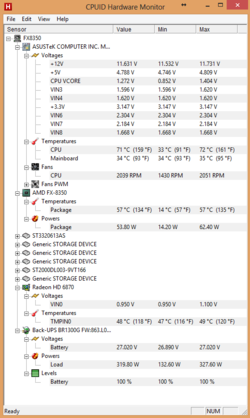atlus
New Member
- Joined
- Feb 24, 2013
- Location
- Costa Rica (room temp 23c)
Hello Everybody!!!
I have little to nothing experience with OC. Only tried to OC my old system (Phenom 955) up to 3.8 to daily usage. (never up from 60c)
Just upgrade my PC to a AMD combo:
CPU: FX 8350 @ 4.0 Ghz + Coolermastar V8
Mobo: ASUS M5A99FX PRO R2.0
RAM: Corsair Dominator XMS3 2x4 GB @ 1600 Mhz 9-9-9-24 1.5v
PSU: Thermaltake 700Watts
CASE: Thermaltake V9
Fans:
- Front (intake) :
120 x 120 x 25 mm 1300rpm, 17dBA
- Rear (exhaust) :
120 x 120 x 25 mm 1300rpm, 17dBA
- Top (exhaust) :
230 x 230 x 20 mm 800rpm, 15dBA
Video: Shaphiere 6870 (No OC)
Sound: Creative Sound Blaster X-Fi Titanium
OS: Win8 (All updates)
GOAL: -reach 4.5 Ghz on all cores at good temps fully stable.
PROBLEM: - Higth temps even at 4.1
- errors on Prime95 and y-cruncher (I suppose due low voltages)
- Strange thing is that It have nerver crash, not sure if Win8 is super or what, but even a 4.5 low voltaje PC have never never crash.
Note: Screenshots where taken during Prime95 execution for about 30 minutes...
I have little to nothing experience with OC. Only tried to OC my old system (Phenom 955) up to 3.8 to daily usage. (never up from 60c)
Just upgrade my PC to a AMD combo:
CPU: FX 8350 @ 4.0 Ghz + Coolermastar V8
Mobo: ASUS M5A99FX PRO R2.0
RAM: Corsair Dominator XMS3 2x4 GB @ 1600 Mhz 9-9-9-24 1.5v
PSU: Thermaltake 700Watts
CASE: Thermaltake V9
Fans:
- Front (intake) :
120 x 120 x 25 mm 1300rpm, 17dBA
- Rear (exhaust) :
120 x 120 x 25 mm 1300rpm, 17dBA
- Top (exhaust) :
230 x 230 x 20 mm 800rpm, 15dBA
Video: Shaphiere 6870 (No OC)
Sound: Creative Sound Blaster X-Fi Titanium
OS: Win8 (All updates)
GOAL: -reach 4.5 Ghz on all cores at good temps fully stable.
PROBLEM: - Higth temps even at 4.1
- errors on Prime95 and y-cruncher (I suppose due low voltages)
- Strange thing is that It have nerver crash, not sure if Win8 is super or what, but even a 4.5 low voltaje PC have never never crash.
Note: Screenshots where taken during Prime95 execution for about 30 minutes...
Attachments
Last edited: