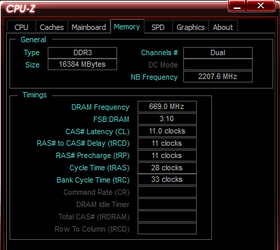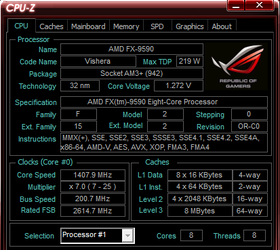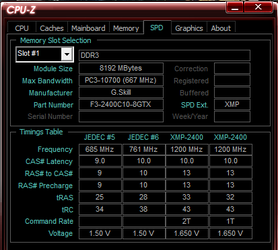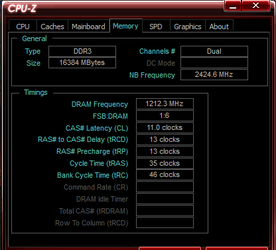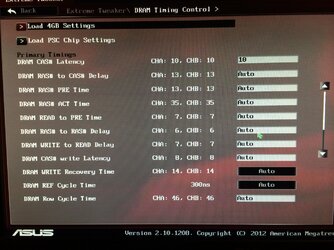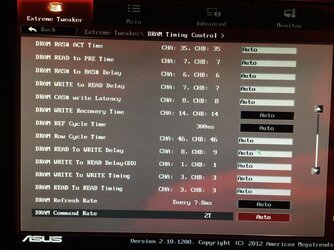I was told I should post this here.
I have a Crosshair V Formula Z
16GB Trident X 2400
and a FX 9590BE
Problem I have is that the ram only seems to work at 1338.
I don't need to get the 2400 but it would be nice as it was recommended by AMD and Newegg and I paid for it. Even closer to 1800 would be good but can't even get that. Here is what CPU-Z shows.
I have a Crosshair V Formula Z
16GB Trident X 2400
and a FX 9590BE
Problem I have is that the ram only seems to work at 1338.
I don't need to get the 2400 but it would be nice as it was recommended by AMD and Newegg and I paid for it. Even closer to 1800 would be good but can't even get that. Here is what CPU-Z shows.