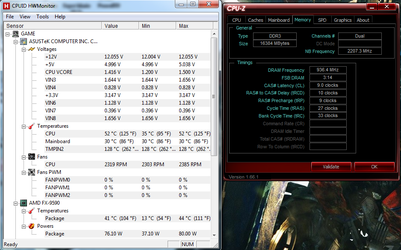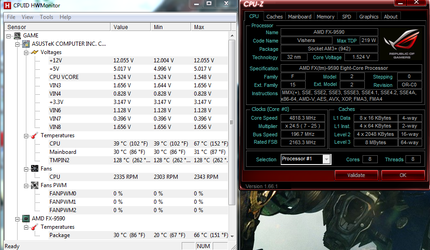-
Welcome to Overclockers Forums! Join us to reply in threads, receive reduced ads, and to customize your site experience!
You are using an out of date browser. It may not display this or other websites correctly.
You should upgrade or use an alternative browser.
You should upgrade or use an alternative browser.
Can't get ram up to speed
- Thread starter Draven25
- Start date
- Joined
- Dec 19, 2012
Temps and all look good Draven, I have to ask though is that the stock 4.7 CPU speed? Also you probably won't need the CPU_NB set to 1.3v right now since the NB is slower and you're not using the 2400 ram speed. This can help bring temps down slightly.
- Joined
- Dec 19, 2012
Stock would be 4.7 (23.5) with turbo up to 5.0. Your stock VID is 1.537v so if you're lucky you might be able to run 4.9 to 5.0 without changing voltage. It's very hard to tell at this point since we've only been testing at stock as far as I know. The way I approached my 9370 was to pick a voltage of 1.45 and see how high I could go speed wise before raising it. Since you're looking to get the magic 5.0 I would suggest just raising the multi and test with P95 for 20 minutes and watch your temps. If it passes, raise it another 0.5 and try again. Just try to keep the CPU/socket below 70 and core/package below 60
- Joined
- Dec 19, 2012
I see what you meant about the multiplier, it's saying 24.5 but you're running 4815. Maybe if you update CPU-z to the new version that'll fix that up. As for the rise in temps that's quite normal when increasing the speed. This is whaere you're going to have to set your voltage manually if you want a bit more speed out of it. Notice how it jumped all the way to 1.55V, Try setting it manually to 1.5v and set the CPU LLC in the digi section to ultra high. Then try again and see if it'll run without losing workers. This is the point where volts can rise very quickly. We need to control the voltage a bit more and the settings I gave you should keep it to around 1.51ish under load.
- Thread Starter
- #174
I see what you meant about the multiplier, it's saying 24.5 but you're running 4815. Maybe if you update CPU-z to the new version that'll fix that up.
It's that way in the bios too though?
Similar threads
- Replies
- 9
- Views
- 233