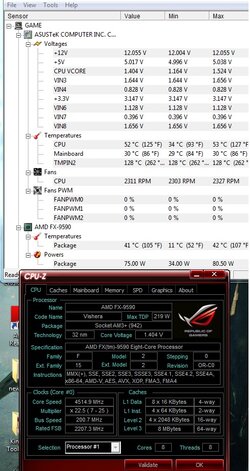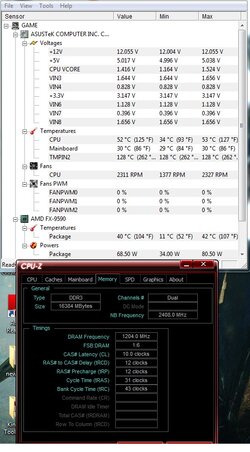This is so frustrating...
...not nearly as hard to get on same page when this is page #7 and I went back to page #4 and came forward and did not see the most important info that us from a far distance need to see regularly when changes are made at your keyboard.
Most of us that can do this almost in our sleep easilly spend 10 to 12 hours sussing out a good clock. Always the first thing I do is lower the ram speed to take it the frick out of the equation and give it some cpu voltage to remove it from the equation. All of that is within the window of temps, which seems your rear-board mounted fan helped Ginormously.
And you MUST remember that if they have had you turn off ALL the green stuff then now you have ALL the cores enabled at the same speed as the overclock. That is n0t the way it works when using the processor as AMD spec'd it to operate. So trial and error and maybe some more of the same are a given when doing overclocking and tweaking for the most for 24/7 use.
Need this: Makes answering about overclocking an AMD cpu easier.
In bios disable C1/E, C6, Cool N Quiet, TurboCore (if there), Disable APM and in windows power manager set to "performance mode". Then do as below.
CPU Tab in CPUz from CPUID com
Memory Tab in CPUz from CPUID com
SPD Tab in CPUz from CPUID com
And this is screen capture of HWMonitor (free version) from CPUID com
HWMonitor has been scrolled enough and large enough to show Min/Max of Voltages and includes the
CPU Core Temps; which are n0w called Package Temps, fully visible.
This capture is made of HWMonitor after it has been open on the desktop logging Min/Max temps and voltages while Prime 95 was running Blend Mode test on all cores for at least 20 mins and then the capture of HWMonitor was made and it shows the Min/Max temps and voltages before P95 Blend was started and while running P95 Blend mode and gives much greater insight into how the system is performing without guessing.
In order to attach screenshots of INDIVIDUAL images as suggested, first crop and capture the images with Snipping Tool found in Windows Accessories or equivalent. Then click on Go Advanced, a button at the bottom of every new post window. Then click on the little paperclip tool at the top of the Advanced post window when it opens. Clicking on the paperclip tool brings up the file browser/upload tool and the rest is fairly obvious.
How to actually attach images to the forum and not use a link to some outside location where image is stored. Store the image within the forum.
RGone...ster.