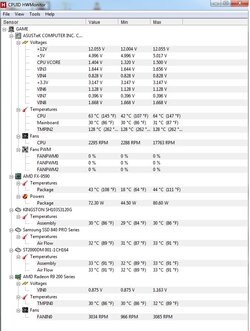-
Welcome to Overclockers Forums! Join us to reply in threads, receive reduced ads, and to customize your site experience!
You are using an out of date browser. It may not display this or other websites correctly.
You should upgrade or use an alternative browser.
You should upgrade or use an alternative browser.
Can't get ram up to speed
- Thread starter Draven25
- Start date
- Joined
- Jan 12, 2012
Draven, I'll be on, on and off all day. So if you have any questions just post them. The guide is on a Gigabyte board so all the terms may not be the same. It will give you an idea of what you need to know. It will also help that almost all of us that push these Fx's are on Asus boards so we pretty much know them in and out. You can also read this PDF, it's a performance tuning guide from AMD and it's on an Asus motherboard.Well I have to work late tonight. Won't get home till around 7EDT
- Thread Starter
- #84
Draven, I'll be on, on and off all day. So if you have any questions just post them. The guide is on a Gigabyte board so all the terms may not be the same. It will give you an idea of what you need to know. It will also help that almost all of us that push these Fx's are on Asus boards so we pretty much know them in and out. You can also read this PDF, it's a performance tuning guide from AMD and it's on an Asus motherboard.
Ok so I browsed through the pdf and I get the gist of nudging certain voltages and what they control. IE CPU NB Voltage. Glad I read what it really is. My FIRST of many issues is, where can I find the correct max voltages for my CPU? Last thing I want to do is use the max CPU NB FID of the 8150 when its really lower for mine. This is my most expensive homebrew and don't really feel like selling a kidney.
- Joined
- Jan 12, 2012
I'm a bit confused on what you're asking Draven. Are you asking what are the highest max "considered safe" voltage you can use for overclocking or are you asking how high you're Cpu voltage is now when it is stressed?FIRST of many issues is, where can I find the correct max voltages for my CPU?
For every day usage it's tough to say with these new 9xxx Cpu's I run my rig 24/7 at 4.7 with 1.46875 Cpu V. Reason being is because the performance gained to the amount of additional voltage necessary for me to run 4.8 on my chip didn't make sense to me. With that in mind you're chip according to the P-States already goes up as high as 1.537 Cpu V. From what we have seen these Fx Cpu's are pretty darn tough, if you can keep the temps under control I would venture to say 1.54-1.55 would be ok for 24/7 OC's. The real question will be if the H100i can keep up with the 9590 when it's pushed on all 8.
- Joined
- Jan 12, 2012
SO I have scoured the interwebs and have not been able to find settings for my CPU. The only thing I saw was this " voltage = 1.5 for 5.1 ghz,"
You're probably not going to find many settings on the web for the 9590, there's probably not a lot around. You don't want cookie cutter settings anyway. Every setup is different, of the group of guys here overclocking our Fx 8350's I don't think any of them overclock to X Mhz on the same voltage, it's close on some of them but others like Johans little piggy 8350 they're not. You can start by opening up HWmonitor and Run Prime Blend for 20 minutes then post a screen shot here. It will show what your Cpu Voltage does under load and we can figure out what you should set it to, to start off with.
- Joined
- Jan 12, 2012
Thanks, now to start.
Turn off all the power saving features C1E, cool and quiet etc. Then set the Cpu LLC to high and the Cpu Nb LLc to high as well. Manually set the Cpu voltage to 1.50 then set the Ai Overclock tuner to manual. I would set the cpu ratio to 24 for starters and then run prime 20 minutes if it passes then bump the cpu ratio .5 rinse and repeat. Do this until you fail, ie lose a worker , freeze or BSOD, also keep the Cpu temp below 70 and the package below 62. When you fail back down the cpu ratio .5 and then re run prime 2 hours, if it fails add .00625 Cpu V until it passes or you hit your heat wall.
What I see in your screen shot above, you have a 20c difference between the Cpu temp and the package temp. You can get the Cpu temp down by putting fans on the VRM section heatsinks to the left of the Cpu and also putting a fan on the backside of the motherboard either by using or making a cut out in the right side panel of your case or mounting it directly to the motherboard itself using double sided tape, like Johan did here. We usually see this big of a difference when these Cpu's are watercooled due to lack of airflow across the heatsinks on the motherboard. If you add the fans I suggested you should be closer to 10c apart rather then the 20c you are now. Also ignore the TMPIN 2 temp it's erroneous.
Turn off all the power saving features C1E, cool and quiet etc. Then set the Cpu LLC to high and the Cpu Nb LLc to high as well. Manually set the Cpu voltage to 1.50 then set the Ai Overclock tuner to manual. I would set the cpu ratio to 24 for starters and then run prime 20 minutes if it passes then bump the cpu ratio .5 rinse and repeat. Do this until you fail, ie lose a worker , freeze or BSOD, also keep the Cpu temp below 70 and the package below 62. When you fail back down the cpu ratio .5 and then re run prime 2 hours, if it fails add .00625 Cpu V until it passes or you hit your heat wall.
What I see in your screen shot above, you have a 20c difference between the Cpu temp and the package temp. You can get the Cpu temp down by putting fans on the VRM section heatsinks to the left of the Cpu and also putting a fan on the backside of the motherboard either by using or making a cut out in the right side panel of your case or mounting it directly to the motherboard itself using double sided tape, like Johan did here. We usually see this big of a difference when these Cpu's are watercooled due to lack of airflow across the heatsinks on the motherboard. If you add the fans I suggested you should be closer to 10c apart rather then the 20c you are now. Also ignore the TMPIN 2 temp it's erroneous.
- Joined
- Jan 12, 2012
darlasxm54 pretty sure it's already at 1.3, that's what was needed to stabilize the ram at 2400mhz.manually set the Cpu/Nb voltage to 1.225 it may help get it stable.



- Thread Starter
- #94
I had mine blowing directly at the CPU socke from the back. Also something along these lines helps as well.
View attachment 144375
That's on the NB correct? And I'll have to use molex connectors. Haven't used those in a long time. LoL
Vrm heatsink gets warm but I've never needed fans when I had CHV ... fan on the back of the case is enough if you are not pushing cpu on high volts ( like 1.5V+ ).
If you have cooling similar to Johan's ( on that photo ). Then simply put 2 fans on the CPU heatsink ( push + pull ) so it will also cool vrm and it's easier to mount.
I would also try to enable power saving features in BIOS when you set everything stable just to check if temps are lower and if it keeps stability. Clock/voltage drops during short period of idle state can lower vrm and cpu temps while in most cases you won't see any special performance drop.
If you have cooling similar to Johan's ( on that photo ). Then simply put 2 fans on the CPU heatsink ( push + pull ) so it will also cool vrm and it's easier to mount.
I would also try to enable power saving features in BIOS when you set everything stable just to check if temps are lower and if it keeps stability. Clock/voltage drops during short period of idle state can lower vrm and cpu temps while in most cases you won't see any special performance drop.
- Joined
- Jan 12, 2012
I just Zip tied an 80mm fan to my Vrm/Nb heatsink. It's not pretty, plus it's a Noctua "god why can't they make their fans nicer looking", but it helps!
View attachment 144393
View attachment 144393
Last edited:
- Joined
- Dec 19, 2012
I just Zip tied an 80mm fan to my Vrm/Nb heatsink. It's not pretty, plus it's a Noctua "god why can't they make their fans nicer looking", but it helps!
View attachment 144393
Ask and ye shall receive http://www.blackholetec.com/drupal7/article/noctuas-refreshes-colour-scheme-two-new-fan-lineups
- Joined
- Jan 12, 2012
Wow that's funny, the Redux almost looks like a black and white photo the Industrial PPC isn't bad looking but they really didn't push the boundaries when thinking of colors did they?  They're kind of like the Toyota of the fan market, they make great products but are really bland. Except for the 94 Toyota Supra
They're kind of like the Toyota of the fan market, they make great products but are really bland. Except for the 94 Toyota Supra  a may be a bit biased though, he he.
a may be a bit biased though, he he.
- Joined
- Dec 19, 2012
Wow that's funny, the Redux almost looks like a black and white photo the Industrial PPC isn't bad looking but they really didn't push the boundaries when thinking of colors did they?They're kind of like the Toyota of the fan market, they make great products but are really bland. Except for the 94 Toyota Supra
a may be a bit biased though, he he.
They might be bland but I think they'd blend in better than brown and tan. The only board those would work with is the Sabertooth. ( Nice board but kinda ugly, you know paper bag material)

Similar threads
- Replies
- 9
- Views
- 234