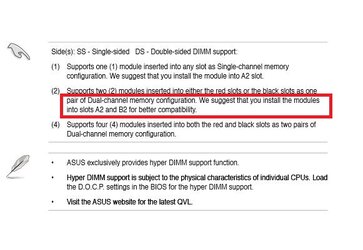-
Welcome to Overclockers Forums! Join us to reply in threads, receive reduced ads, and to customize your site experience!
You are using an out of date browser. It may not display this or other websites correctly.
You should upgrade or use an alternative browser.
You should upgrade or use an alternative browser.
Can't get ram up to speed
- Thread starter Draven25
- Start date
- Thread Starter
- #63
Been running all sorts of programs including 1080p videos and BF4 at the same time and then ran memtest for 15 mins. Everything seems stable. Soo now what? Should I attempt that 5ghz and if you think I should where to begin? Back in the day you just bumped up one voltage. Now there seem to be 20-30 things you have to look at.
- Joined
- Jan 12, 2012
Draven, I would run 2 hours Prime blend before you go overclocking to ensure that you're stable here. This way you have a know stability point and also know running the Ram at 2400 is stable.
- Joined
- Dec 19, 2012
Hey I goota go for the night Draven but at this point you have that ram working and my only suggestion to get it stable would be a 2 part. Slow the stuff down to see if it's just the ram that's throwing things off. By this I mean start it up at 1866 as suggested earlier. If it passes P95 blend then, you'll probably have to raise the CPU_NB voltage some more to keep it stable at 2400. It is possible that CPU may not be able to run it at that speed but don't give up hope yet. You may also want to raise the CPU_NB speed to 2600ish which may help with that as well it's really trial and error at this point. When I first got my 9370 I ran 1866 til I got it situated then I tried to get it to run the higher speed ram. The faster it goes the harder the memory controller has to wrk and it also puts an additional workload on the CPU itself since it's processing more info.
Are you using HWMonitor free to watch the temps ?
So I am running prime blend and just noticed I lost the CPU temp since flashing the bios. I have no idea what the CPU temp is. All I can see is the h100i temp. Been running it for about 10 mins and h100i temp is holding at 40
Are you using HWMonitor free to watch the temps ?
- Joined
- Dec 19, 2012
Pc meter and the corsair app that came with the h100i. Both were working before. Will wait till prime is done at this point it's running longer with zero errors or workers stopping. Don't wanna mess with it if it's working.
Geez, I am glad things worked Draven. You had me worried for a bit.
 I'm sure you'd have been a bit cheesed if things had just gotten worse. I should have mentioned the CMOS clear when explaining the flash procedure. Funny how one little thing can make such a difference.
I'm sure you'd have been a bit cheesed if things had just gotten worse. I should have mentioned the CMOS clear when explaining the flash procedure. Funny how one little thing can make such a difference.- Joined
- Jan 12, 2012
Just save the setting and also write them down, the overclocking is the fun part!might just sit the OC out was not easy to get to this point.
- Joined
- Dec 19, 2012
Putting the ram in the right slots might have helped too. I still don't have any CPU temps though. Prime blend ran for 2.5 hours with no issues. Think I might just sit the OC outwas not easy to get to this point.
Just save the setting and also write them down, the overclocking is the fun part!
Mandrake is right. It's the overclocking that's the fun part. I would suggest downloading HWMonitor free version. It works well for this kind of stuff. It'll give you live reads of temps and voltages which is crucial. As for the others, the bios change probably messed them up which will require a re-install most likely. As long as the Corsair link is controlling the pump/fans properly I would be too worried. There are more reliable ways to monitor your system. HWMonitor will show 2 temps, both of which are important. CPU/socket temp and the actual core/package temps.
- Joined
- Dec 19, 2012
No you shouldn't. That'll just make things messy. Here's a really good guide about bulddozer/piledriver OCing http://www.overclockers.com/forums/showthread.php?t=688663 Have a read through a couple times so you understand a bit better the procedure and terms. This will help familiarize you with the bios voltages and different parts of the CPU that need to be addressed. I'll be around here on and off most of the day. I do have some work here that I have to get done since that's where I am and they are paying me but I'll make sure I pop in here.
Similar threads
- Replies
- 9
- Views
- 284