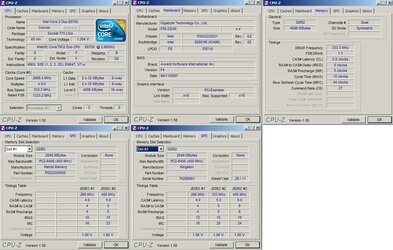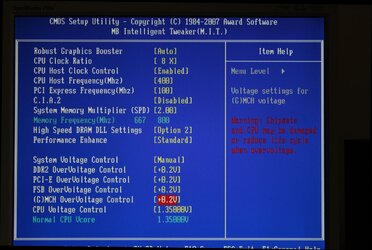RealTemp is using 100*C as the TjMax value, and I think that is more accurate. The key value is the Distance to TjMax, though, and you want to keep that above 20 if possible; the higher the better.
Your RAM doesn't have any higher SPD values than DDR2-800, but it still might have some OC in it if you feel like giving it a little extra voltage.
There are 3 basic components that you need to worry about in OCing 775 (RAM, FSB, CPU). From this point on all 3 are being OC'd, so it helps to try and isolate the components and work on them 1 at a time.
First see what your RAM will do. Lower the FSB back to 333, and drop the CPU multi to 6. This takes the FSB and the CPU out of the equation. Then increase the System Memory Multiplier (RAM:FSB ratio) to 2.4. This will put your RAM back to 800.
Now start increasing the FSB; 340, 350, etc. Each time make sure you can boot into Windows, and then try to run P95 large-fft for 5-10mins. If you get no errors for that time frame try to go higher. If you do get errors try increasing DDR2 voltage to +0.1v. You want to see how fast it'll run. Once you get back to 400FSB then your RAM will be at DDR2-960. If you can get to DDR2-1000 then that means that when we start on the FSB w/ the 2.00 ratio you will have the opportunity to get to 500FSB w/o worrying about the RAM. So, drop the FSB to 380, and switch to the 2.5 RAM:FSB ratio. Try to climb again to hit 400FSB, DDR2-1000. You may not get that high, but it's just an example. You can also try loosening timings to 6-6-6-18 as that may also help you get them running at a higher speed. As you zero in on your top RAM speed start running large-fft for longer periods of time. Ideally you'd want it to make P95 large-fft come full circle; if you watch the fft sizes you'll see them increase from 1024k, and once they get back to 1024k you know it's made a full cycle. This usually completes if you leave it running overnight. Take notes so you know what your RAM can do at various timings and voltages.
Let's assume you get to DDR2-1000. Now we start on the FSB. Since we know the RAM can get to DDR2-1000 we know we can potentially make it to 500FSB, but we also only know that the CPU is capable of 2.8GHz, so w/ the 6 multi we can only be sure of being able to reach 467. Put the FSB to 400, and change the RAM:FSB ratio back to 2.0. Now work up slowly again; 410, 420, etc. Use Large-fft to test again, and use the same method of 5-10min intervals to get yourself in the ballpark. If you fail note how long it lasted until the failure. If was instant then drop your FSB speed 1MHz and try again. Basically you want it to last at least a minute before failing, so that you can make voltage adjustments and see if their helpful in a relatively short amount of time. FSB and MCH voltages will be the options to try. Try +0.1v on FSB, and if that doesn't improve your fail time, then put it back and try +0.1v on MCH; trial and error basically. Again, try to get it so that you can pass a Large-fft full cycle. Again take notes so you know what voltages are needed for certain speeds.
Let's assume you make it to 467FSB. We want to get to 500 if possible, so let's make sure the CPU can do 3GHz first. Put the FSB at 400 again, and put the CPU multi back up to 7. Now increase the FSB again and see if you can get to 3GHz (429FSB). This time use small-fft to test. Just run it for an hour or so to ensure basic stability, and use a little more vcore if you need to.
Once you get there go back to 467FSB and the 6 multi, and start where you left off on the FSB OCing and try to get to 500FSB if possible.
Let's assume you make it 500FSB stable. It's time to work on the CPU now. At this point we know the FSB can do 500, and we know the RAM is capable of DDR2-1000, and we know what voltages/settings are needed to achieve these levels. Go back to 429FSB and the 7 multi. Slowly increase the FSB again. Use the same methodology as before except w/ small-fft instead of large-fft. Use vcore to stabilize.
I was able to get to 3.8GHz on an E6750 w/ 1.4v stable. I'm guessing your 6550 might get to 3.5GHz w/ ~1.35v.
Of course, you try higher if you want, but this is just an example.