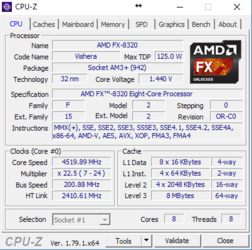Hey. I am new to overclocking (i have done a lot of research before starting though) and i just bought AIO liquid cooler for my CPU so temps would stay in acceptable range, anyways i have problem now. I am currently at 4,5GHz and when running test with Prime95 all goes fine for a certain period of time without crashes or freezes, but after some time to the test (maybe minute or so) and when CPU temp hits around 68C, core speed drops from 4,5GHz to 1,4GHz and temps drop a little, back to 4,5GHz and keeps jumping between these all time to the point i shut the test and then jumps back to 4,5GHz. When the test is running and after it hits almost exactly 68C it drops the clockspeed -> temp drops -> clockspeed increases -> temp rises -> clockspeed drops... just keeps doing this. I cannot tell if the CPU temp has some kind of part in this even though 68C is not even much. Even the Vrm temps are okay with maximum of 68C also before the crash. I was actually at 4,7GHz at one point where this same thing happened with the clockspeed and dropped it after pc froze to 4,6GHz and then to 4,5Ghz. What would be best bet to try next?
Also i notice when i turn on game mode on GPU Tweak (which doesn't even do much as u might know/guess) after overclock i get all kinds of artifacts on screen when hovering cursor over icons or selecting area on desktop, what might cause this?
Motherboard: Gigabyte 970A-UD3P
CPU: AMD FX 8320 with Fractal Design Celsius S24 cooler
PSU: XFX 550W
GPU: ASUS R9 280 3GB
RAM: 16GB DDR3
Here are some pics:
IDLE

RIGHT AFTER SPEED DROP

BIOS



Thanks in advance!
Also i notice when i turn on game mode on GPU Tweak (which doesn't even do much as u might know/guess) after overclock i get all kinds of artifacts on screen when hovering cursor over icons or selecting area on desktop, what might cause this?
Motherboard: Gigabyte 970A-UD3P
CPU: AMD FX 8320 with Fractal Design Celsius S24 cooler
PSU: XFX 550W
GPU: ASUS R9 280 3GB
RAM: 16GB DDR3
Here are some pics:
IDLE
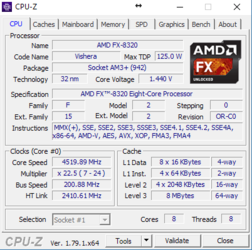
RIGHT AFTER SPEED DROP
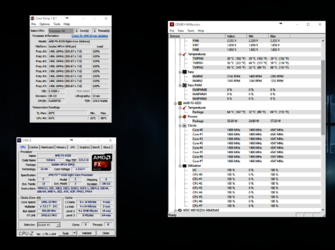
BIOS
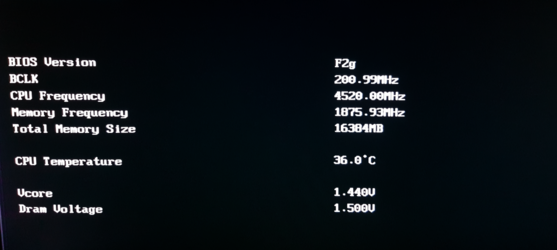
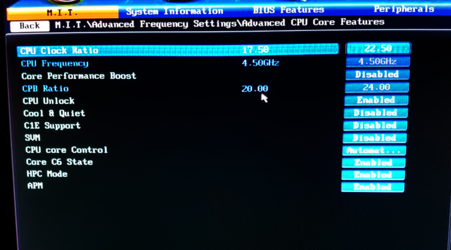
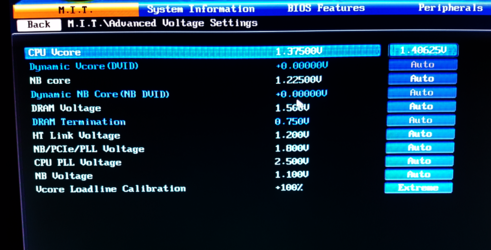
Thanks in advance!
Attachments
Last edited: