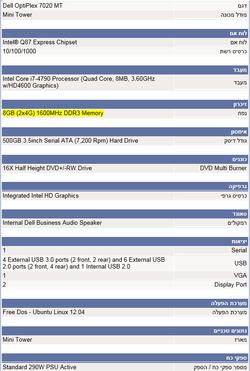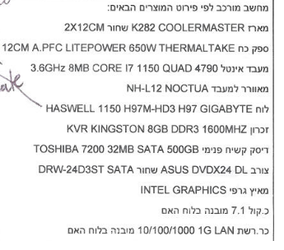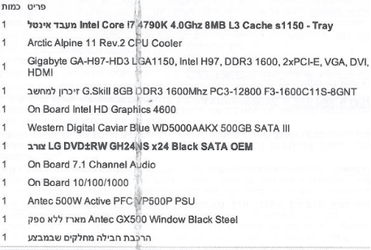@EarthDog
The seller who wrote down the 3rd spec (bottom) with the K, told me the cooling system (arctic alpine) he wrote himself is not good enough and I should get a better one - he didn't explain why. Another seller in another store, told me the first one didn't know what he's doing (the overclocked issue I wrote about (I thought this is the reason for the need of a better cooling system)) and gave me the second spec. (top/right) so each tells me based on his interests, this is why I decided to ask here to get non-biased answers.
When today I work with Android Studio, I install Intel's HAXM accelerator that comes with Android Studio, is this what you were talking about?
Regarding the budget, as you saw from the spec. I live in Israel so I'm not sure if the budget is relevant here because we have our prices

anyway, the prices of the above is around 760-800$
@rayraysfunhouse
In what way z97 is better? were you referring to the spec with the K cpu?
All 3 are talking about 8GB ram to be installed
Regarding GPU: when today I work with Android Studio, I install Intel's HAXM accelerator that comes with Android Studio, is this what you were talking about?