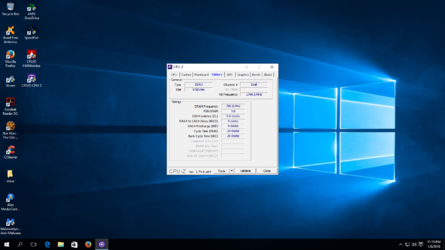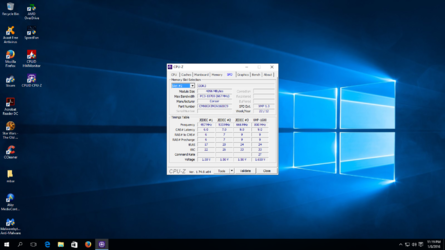- Joined
- Jan 6, 2016
So I posted about this in another forum (Tomshardware.com), but I'd like a second opinion from folks I know watch and play with temperatures more (especially for gaming). I'll post my system specs and some screen shots at the bottom of my post related to the issue.
The situation is this I recent got a BSOD in the middle of playing a game (Sword Coast Legends) that had a hardware error code (WHEA_uncorrectable_error). After Testing I noticed I was getting some strange temperature readings in HWMonitor regarding my CPU. At first I thought perhaps my CPU fan was worn out and needing replacing, but decided to do further testing to be sure. I Went and Downloaded 4 other programs and used them to monitor my hardware to see if I got the same thing. Those programs being HWinfo, Speedfan, ASUS AI Suite III, and AMD Overdrive. Only HWinfo seemed to collaborate the strange situation I was getting with my temperatures as the rest all say that I'm fine. However, I then also noticed that the side of my case that rests directly behind the Motherboard was getting a little warm right were it sits behind my CPU any time I'm running a game. The rest of that side of the case (and the entirety of the rest of the case) remains cool as does the air blowing out of my case.
That said I then noticed that in HWMonitor, HWinfo, and Speedfan all also list 4 temperature sensors that are always in the range 101c to 104c for temperature (these appear to be sensors on the mobo though not 100% certain). They list this even at system idle 15 minutes after starting up the computer. So I am now wondering if the issue is actually to do with faulty heat sensors either in the CPU or in the Motherboard.
System specs:
ASUS Crossblade Ranger (has AMD A88x Chipset with newest 1702 Bios)
AMD A10-7850K processor 3.7 Ghz (using Stock Fan and heatsink)
EVGA Geforce GTX 750 video card (latest drivers)
Creative Soundblaster X-fi series XtremeGamer
Thermaltek Armor Series A90 Case (Improved with a 2000rpm rear exhaust and a added side in take fan 1440rpm)
Here are links to screen shots from 3 of the programs as they sit in idle.
HWinfo (idle) - Speedfan (idle) - AMD Overdrive (idle) -
Here are the screenshots for wile running a game.
HWinfo - Speedfan - AMD Overdrive - http://imgur.com/jUwSEG4
The situation is this I recent got a BSOD in the middle of playing a game (Sword Coast Legends) that had a hardware error code (WHEA_uncorrectable_error). After Testing I noticed I was getting some strange temperature readings in HWMonitor regarding my CPU. At first I thought perhaps my CPU fan was worn out and needing replacing, but decided to do further testing to be sure. I Went and Downloaded 4 other programs and used them to monitor my hardware to see if I got the same thing. Those programs being HWinfo, Speedfan, ASUS AI Suite III, and AMD Overdrive. Only HWinfo seemed to collaborate the strange situation I was getting with my temperatures as the rest all say that I'm fine. However, I then also noticed that the side of my case that rests directly behind the Motherboard was getting a little warm right were it sits behind my CPU any time I'm running a game. The rest of that side of the case (and the entirety of the rest of the case) remains cool as does the air blowing out of my case.
That said I then noticed that in HWMonitor, HWinfo, and Speedfan all also list 4 temperature sensors that are always in the range 101c to 104c for temperature (these appear to be sensors on the mobo though not 100% certain). They list this even at system idle 15 minutes after starting up the computer. So I am now wondering if the issue is actually to do with faulty heat sensors either in the CPU or in the Motherboard.
System specs:
ASUS Crossblade Ranger (has AMD A88x Chipset with newest 1702 Bios)
AMD A10-7850K processor 3.7 Ghz (using Stock Fan and heatsink)
EVGA Geforce GTX 750 video card (latest drivers)
Creative Soundblaster X-fi series XtremeGamer
Thermaltek Armor Series A90 Case (Improved with a 2000rpm rear exhaust and a added side in take fan 1440rpm)
Here are links to screen shots from 3 of the programs as they sit in idle.
HWinfo (idle) - Speedfan (idle) - AMD Overdrive (idle) -
Here are the screenshots for wile running a game.
HWinfo - Speedfan - AMD Overdrive - http://imgur.com/jUwSEG4
Last edited: