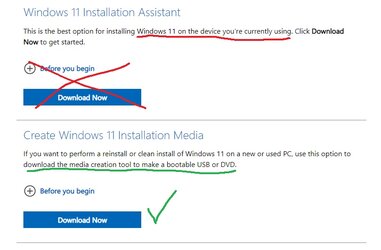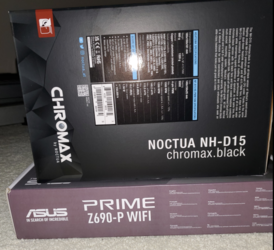- Thread Starter
- #21
Great stuff.....been shopping but I thought Pricegrabber went away!! This will help with the NVMe for sure!This thread may be useful to you Crash.
https://www.overclockers.com/forums/threads/get-the-best-cyber-deals-without-getting-scammed.791293/
I also found Win11 Pro OEM for dirt cheep.....yea....gonna order that right now