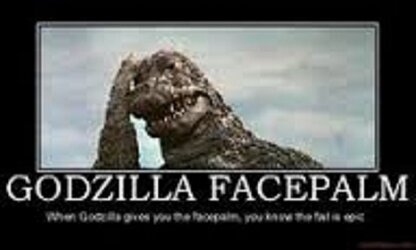MSI has a nice overclock Genie that I am using but I am skeptical. this would be my first time trying to manually overclock my CPU, Memory and motherboard.
At the bottom of the Control Center it says Overclock/Overvoltage
CPU Ratio x7
Base Clock(MHz) 215 MHz
CPU Voltage 1.4035V
CPU NB 1.3895
SB Voltage 1.0992V
NB Voltage 1.0992V
DRAM Voltage 1.6517V
MSI MB 970A-G43 (MS-7693)
CPU AMD FX 8320 eight Core (At the moment its running at 1500 MHz x7.0 BC 215.0MHz and 125 W.
MEMORY 8x2 16gig G.Skill F3-1866C9-8GXM
At the moment is running at DDR3-1333(667MHz)
What can I do to make my timings better? Thank you for the reply back. Thanks for being patient with me.
At the bottom of the Control Center it says Overclock/Overvoltage
CPU Ratio x7
Base Clock(MHz) 215 MHz
CPU Voltage 1.4035V
CPU NB 1.3895
SB Voltage 1.0992V
NB Voltage 1.0992V
DRAM Voltage 1.6517V
MSI MB 970A-G43 (MS-7693)
CPU AMD FX 8320 eight Core (At the moment its running at 1500 MHz x7.0 BC 215.0MHz and 125 W.
MEMORY 8x2 16gig G.Skill F3-1866C9-8GXM
At the moment is running at DDR3-1333(667MHz)
What can I do to make my timings better? Thank you for the reply back. Thanks for being patient with me.