Configuration:
CPU: Phenom II x6 1055T
MBO:Gigabyte GA-MA78LMT-US2H
GPU:Sapphire Vapor-X Radeon HD6750 1GB GDDR5
RAM:Corrsair Venegance 8 GB 1600Mhz
HDD:1 x WD 250GB / 1 x Samsung 1 TB
CPU Cooling: Xilence Blade Lite
Fans: 2x Air IN / 2 x Air OUT
Everest Sensor with Crysis 2 & F.E.A.R 3 running in same time , buth with opened chase. If i close it everything except HDD's go up for 5 or 6 celsius.
So i need solution to close chase and keep it lower than 60 Celsius
Maybe this helps:

*Case sides dont have FAN , only hole (plastic thing with 2 options open / close)
CPU: Phenom II x6 1055T
MBO:Gigabyte GA-MA78LMT-US2H
GPU:Sapphire Vapor-X Radeon HD6750 1GB GDDR5
RAM:Corrsair Venegance 8 GB 1600Mhz
HDD:1 x WD 250GB / 1 x Samsung 1 TB
CPU Cooling: Xilence Blade Lite
Fans: 2x Air IN / 2 x Air OUT
Everest Sensor with Crysis 2 & F.E.A.R 3 running in same time , buth with opened chase. If i close it everything except HDD's go up for 5 or 6 celsius.
Code:
Field Value
Sensor Properties
Sensor Type ITE IT8718F (ISA 228h)
Motherboard Name Gigabyte MA74GM / MA78GM / MA78LM Series
Chassis Intrusion Detected Yes
Temperatures
Motherboard 45 °C (113 °F)
CPU 56 °C (133 °F)
CPU #1 / Core #1 53 °C (127 °F)
CPU #1 / Core #2 53 °C (127 °F)
CPU #1 / Core #3 53 °C (127 °F)
CPU #1 / Core #4 53 °C (127 °F)
CPU #1 / Core #5 53 °C (127 °F)
CPU #1 / Core #6 53 °C (127 °F)
SAMSUNG HD105SI 35 °C (95 °F)
WDC WD2500AAKS-00F0A0 40 °C (104 °F)
Cooling Fans
CPU 2143 RPM
Chassis 1510 RPM
Fan #4 1731 RPM
Voltage Values
CPU Core 1.46 V
+3.3 V 3.30 V
+5 V 5.19 V
+12 V 11.84 V
+5 V Standby 5.48 V
VBAT Battery 3.14 V
DIMM 1.60 VSo i need solution to close chase and keep it lower than 60 Celsius
Maybe this helps:
*Case sides dont have FAN , only hole (plastic thing with 2 options open / close)