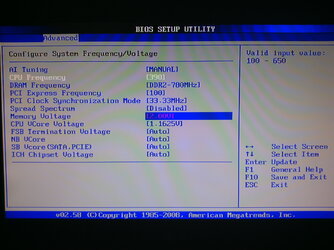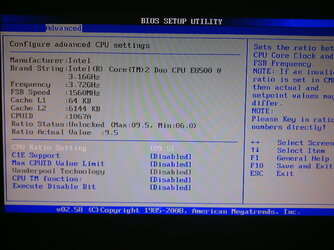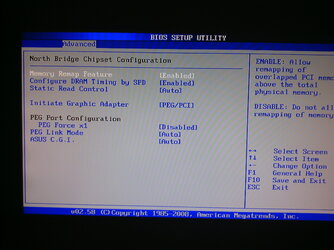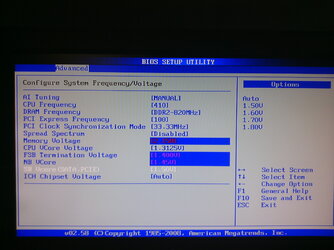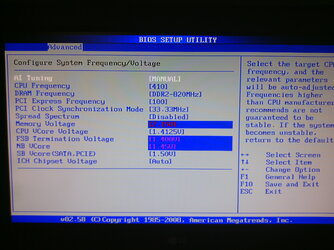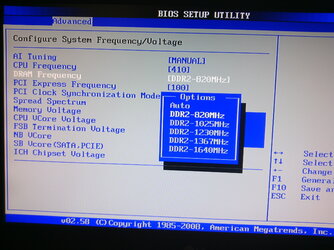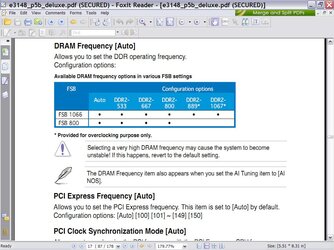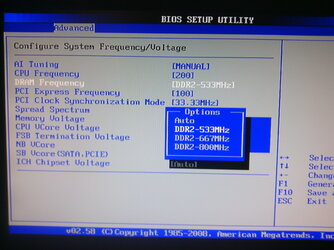- Joined
- Jan 24, 2002
- Location
- my computer chair
Hello All,
I want to get a few extra FPS in the games I play on my machine and I decided to overclock my system.
My configuration is the following:
Asus P5B Deluxe (newest BIOS)
Intel Core 2 Duo E8500
OCZ PC2 6400 Gold Series 2x 1GB + 2x 2GB (the 1gb stick and the 2gb stick have different timings)
Scythe Infinity /w backplate and 2x 120mm ventilator in a push-pull config.
I disabled all the usual settings in BIOS as advised in many guides. I also left all the voltage settings on auto except the CPU Vcore which I set to 1.175 in BIOS which translates into 1.12 while monitored in Windows under load and ram voltage which is currently at 2.05 in BIOS.
My current issue is getting into Windows past 390 FSB. I keep getting a blue screen. Timings of ram are set to AUTO.
Any suggestions?
Thanks

I want to get a few extra FPS in the games I play on my machine and I decided to overclock my system.
My configuration is the following:
Asus P5B Deluxe (newest BIOS)
Intel Core 2 Duo E8500
OCZ PC2 6400 Gold Series 2x 1GB + 2x 2GB (the 1gb stick and the 2gb stick have different timings)
Scythe Infinity /w backplate and 2x 120mm ventilator in a push-pull config.
I disabled all the usual settings in BIOS as advised in many guides. I also left all the voltage settings on auto except the CPU Vcore which I set to 1.175 in BIOS which translates into 1.12 while monitored in Windows under load and ram voltage which is currently at 2.05 in BIOS.
My current issue is getting into Windows past 390 FSB. I keep getting a blue screen. Timings of ram are set to AUTO.
Any suggestions?
Thanks
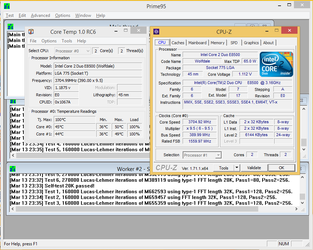
Last edited: