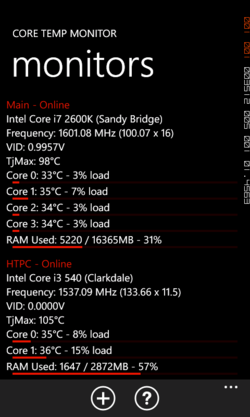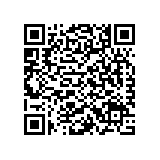Version 1.0 RC6 - 9th October, 2013
- New: Digital signature. Core Temp is digitally signed by 'Artur Liberman', it is now easy to tell that you have a genuine copy of Core Temp.
- New: Update Checker. Core Temp can now notify you when a new version is available.
- New: You can now hide the taskbar button and use the system tray icons to pop the window back up.
- New: Added support AMD's new Richland APU.
- New: Added support for Intel Haswell and Ivy Bridge-EP CPUs.
- New: Preliminary support for Bay Trail-T Atoms.
- Fix: BSOD on some Windows 7/8 + UEFI enabled machines.
- Fix: AMD FX system freezes/crashes/BSOD.
- Fix: Driver failure when closing Core Temp on another Windows user account.
- Fix: Corrected detection of certain Xeon processors.
- Update: Ram utilization notification icon added to the Settings --> Notification Area.
- Update: Logitech G15 applet now supports CPUs with up to 10 cores.
- Update: System tray icons' tooltips now display their respective core information.
- Update: Log file will now also contain power consumption.
- Update: Log file will now keep track of each core on AMD CPUs as well.