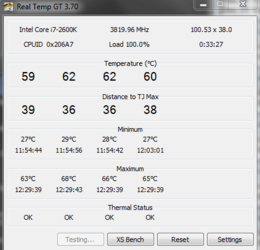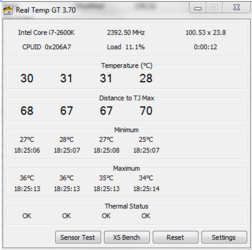Certainly a possibility. But it is also possible that the block you have mounted to the card that runs hot has a manufacturing defect such that it will not make good contact with the GPUs no matter what card it is mounted on. Swapping blocks between cards will test both hypotheses, whereas taking the block apart alone will not. This is also partly why I suggested you swap the blocks first, and then take block apart on the card that runs hot only if overheating follows the block to the other card.
I am focused exclusively on your GPU temps and at this point I haven't ruled anything out. How can I? I'm not the one working on your system.

The best people can do here is make suggestions and share their ideas. It is entirely up to you to use that information as you see fit...or not. It is also up to you to exercise due diligence and some requisite care in assembling your system. I think you get all of that.
I can't say that I know a lot about the GTX 590. I have no personal experience with them. However, I did take a look at a review of the card on guru3d.com, and with the stock reference air cooler they came up with 37 degrees idle and 79 degrees under load.
http://www.guru3d.com/articles_pages/geforce_gtx_590_review,8.html
So your current temps on the hot card are higher (both idle and load) than a box stock GTX 590 on air.
Secondly, I don't recall seeing any load tests on your CPU. If I'm wrong about that please feel free to correct me. Your CPU idle temps look ok iirc, but if I were working on your system I would like to see load temps as well with Prime95. If CPU load temps are good then the problem is most likely not loop related and you can focus your attention on that hot running video card. I also don't recall you mentioning the load temps on the video card you say runs cool. You can use EVGA Precision X to log your GPU temps and RealTemp to log your CPU temps, or Speedfan to log them both during testing.
Good luck...