Hi am new to OC an i came across this setting in the bios but i don't know which one to choose from . First let me list my spec to see if you guys can help me out a bit .
MSI 760GM-E51 FX
CPU - Phenom II X4 955
RAM - 8GB DDR3 1333
GPU- MSI 560TI 2GB OC Edition
PSU- 500W Cooler Master
Okay now back to my OC problem am trying to overclock my CPU the right way but i have several option that i don't know which to choose from . First i have enable the Unlock CPU Core option in the bios, now i don't know if to leave CPU Core Control Auto or Manual. By the way the game that i am trying to run with these OC setting is Flight Simulator X which requires more CPU than GPU . I also remember that i added a little tweak to my CFG file in FSX that allows FSX to used 4 of my CPU Cores instead of 2 . So that is why i don't know if i should leave CPU Core Control to Auto or Manual ? Can you guys give me some tips please ? Also i have phase control to auto in the BIOS setting .
MSI 760GM-E51 FX
CPU - Phenom II X4 955
RAM - 8GB DDR3 1333
GPU- MSI 560TI 2GB OC Edition
PSU- 500W Cooler Master
Okay now back to my OC problem am trying to overclock my CPU the right way but i have several option that i don't know which to choose from . First i have enable the Unlock CPU Core option in the bios, now i don't know if to leave CPU Core Control Auto or Manual. By the way the game that i am trying to run with these OC setting is Flight Simulator X which requires more CPU than GPU . I also remember that i added a little tweak to my CFG file in FSX that allows FSX to used 4 of my CPU Cores instead of 2 . So that is why i don't know if i should leave CPU Core Control to Auto or Manual ? Can you guys give me some tips please ? Also i have phase control to auto in the BIOS setting .
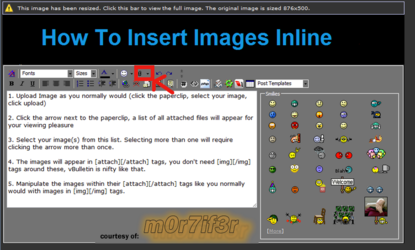
 Mr 305 and thanks Manny for pointing out my short comings. Was in a bit of a hurry yesterday had to get moving.
Mr 305 and thanks Manny for pointing out my short comings. Was in a bit of a hurry yesterday had to get moving.



