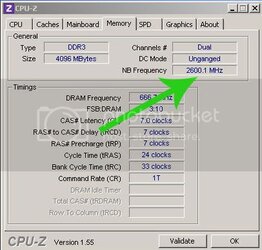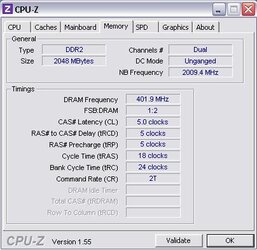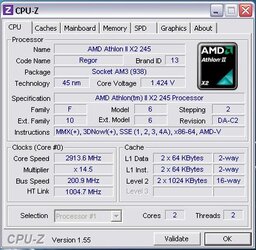- Joined
- Jul 17, 2010
Hello All ,
I find an option that called
"CPU-NB FID"
it's aroud 800MHz - 2000MHz
default is 1600Mhz
so the question If I set it to 2000MHz , Could i gained better performance ?
and Is there any risks do that ?
Pliss help me ..,
I really appreciate for your helps
I find an option that called
"CPU-NB FID"
it's aroud 800MHz - 2000MHz
default is 1600Mhz
so the question If I set it to 2000MHz , Could i gained better performance ?
and Is there any risks do that ?
Pliss help me ..,
I really appreciate for your helps