- Joined
- Aug 20, 2003
Excited for you
Welcome to Overclockers Forums! Join us to reply in threads, receive reduced ads, and to customize your site experience!
I got so excited I forgot to set the BIOS back to default settings. I installed the new CPU and had to make three tries to get into the BIOS, was about to clear the CMOS. It's up and running now.
I looked at HWinfo64 and saw a whole list of cores. One dozen, not used to that yet. At default speed, idle temp for "CPU Package" is 23 degrees C and "Core Max" is 22 degrees C. I was thinking that sounded low, but I rarely ran that 7740X at less than 5.0 GHz (idle temp was 29 C.).
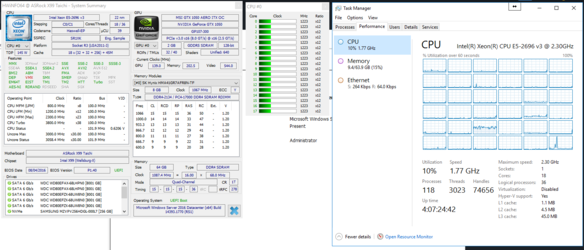
That's the oneJohan, I wrote the settings you mentioned down and will try them in a bit. What is VCCIN? I found CPU Input Voltage.