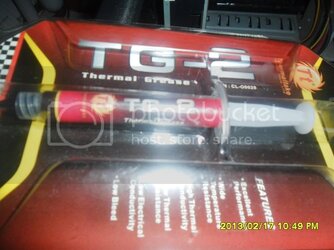- Joined
- Feb 14, 2013
Hi Guys.. can u help me out?
ive bought a new fan w/ heatsink for my cpu but the temperature is going over 100 C..
what can i do to reduce the temperature?
thanks for replies
ive bought a new fan w/ heatsink for my cpu but the temperature is going over 100 C..
what can i do to reduce the temperature?
thanks for replies