- Joined
- Jan 27, 2011
- Location
- Beautiful Sunny Winfield
(Mods - I'm torn between putting this in the Motherboard and RAM section so feel free to move if I got it wrong.)
I was running Memtest86+ the other day and was surprised to see that the RAM was not running at the speed I expected. First the RAM:

I found it running at:

I went into the BIOS and found that with some tweaking, I could get:

This is on an ASRock Z87M Extreme4 motherboard. I suppose I should have captured the BIOS screen as well (and can do that if it is important.)
I'm wondering why the default values are the way they are and if changing to what is listed above will produce better performance. My recollection is that the default settings resulted in a faster RAM clock so perhaps the latency differences just wash out. The processor is mildly overclocked but I have not messed with the RAM.
Clunk! I just examined the blue screens above and see that the default timings result in 20115 MB/s and the changes I made drop that to 13672 MB/s. That's quite a drop! I guess the next time I'm in the BIOS I'll change it back.
I guess the next time I'm in the BIOS I'll change it back.
Thanks!
I was running Memtest86+ the other day and was surprised to see that the RAM was not running at the speed I expected. First the RAM:

I found it running at:
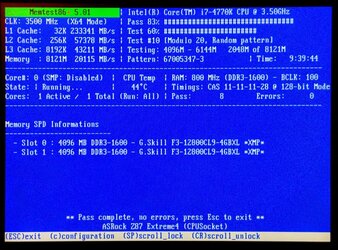
I went into the BIOS and found that with some tweaking, I could get:
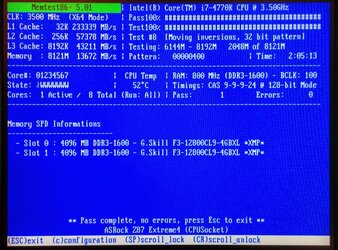
This is on an ASRock Z87M Extreme4 motherboard. I suppose I should have captured the BIOS screen as well (and can do that if it is important.)
I'm wondering why the default values are the way they are and if changing to what is listed above will produce better performance. My recollection is that the default settings resulted in a faster RAM clock so perhaps the latency differences just wash out. The processor is mildly overclocked but I have not messed with the RAM.
Clunk! I just examined the blue screens above and see that the default timings result in 20115 MB/s and the changes I made drop that to 13672 MB/s. That's quite a drop!
Thanks!