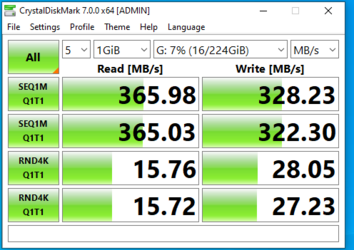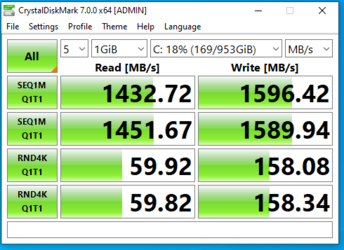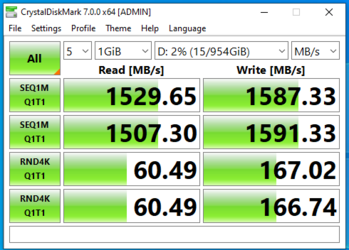- Joined
- Jan 10, 2012
I have two 1 TB intel 660P nvme drives coming in, they are going into my game rig.
I have run out of space on my 250 gig 970 evo.
I am going to do A fresh install.
How should I configure my install?
my games are a mixture of steam, on line, downloads and from disks.
I have run out of space on my 250 gig 970 evo.
I am going to do A fresh install.
How should I configure my install?
my games are a mixture of steam, on line, downloads and from disks.