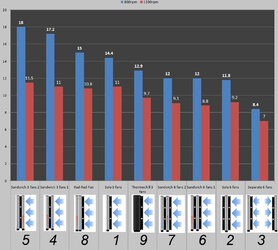Thanks, Mort. My bad on that one then.
Candybar - I don't know what "car fluid" stuff you're using that's purple, but if it's an "anti-freeze" of any kind it's hurting your temps. Mix it with distilled water no stronger than 30%. If you're using "Royal Purple, Purple Ice" or some other surfactant-type product, that's not nearly as bad (I use one for corrosion protection and for the pH buffers it has), just make sure you add the correct amount for the total volume in your system.
Either way, you still need a biocide in the loop. Engine coolant in an automobile runs hot enough to kill biologicals, water cooling loops do not. Copper sulfate is compatible with those other products, isn't terribly expensive, and works well. Again, make sure you add an appropriate amount for the total volume in your system. With the Reserators, your total volume is pretty high.
Candybar - I don't know what "car fluid" stuff you're using that's purple, but if it's an "anti-freeze" of any kind it's hurting your temps. Mix it with distilled water no stronger than 30%. If you're using "Royal Purple, Purple Ice" or some other surfactant-type product, that's not nearly as bad (I use one for corrosion protection and for the pH buffers it has), just make sure you add the correct amount for the total volume in your system.
Either way, you still need a biocide in the loop. Engine coolant in an automobile runs hot enough to kill biologicals, water cooling loops do not. Copper sulfate is compatible with those other products, isn't terribly expensive, and works well. Again, make sure you add an appropriate amount for the total volume in your system. With the Reserators, your total volume is pretty high.