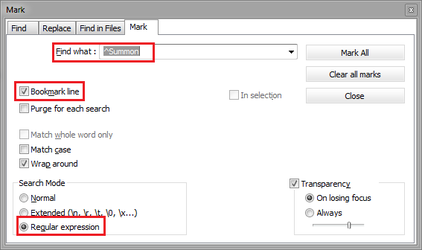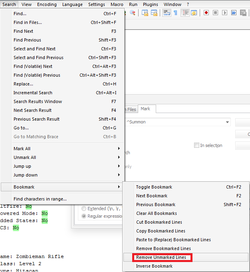I want to edit this: http://pastebin.com/H1RW0R7z so that only the "summon" lines are kept. I tried to look in word help about wildcards, but couldn't find anything. Is it possible to do this without having to manually delete everything?
-
Welcome to Overclockers Forums! Join us to reply in threads, receive reduced ads, and to customize your site experience!
easy editing text file
- Thread starter rommie
- Start date