Hehe - congrats!
The default mapping on the joystick is pretty good (select X56 from the in-game settings menu.)
There are 2 hats on the right joystick. The right one is mapped to pips, the left one to left: Nav panel, right: system panel, bottom: hud panel, and top: comms panel.
There is a thumb joystick on the right joystick mapped to thrusters. I couldn't coordinate the thrusters with this, so I set this thumb stick to up/down thrusters...and the thumb joystick on the throttle to left/right thrusters.


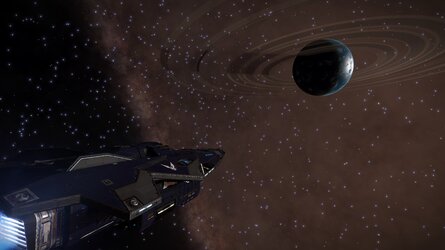

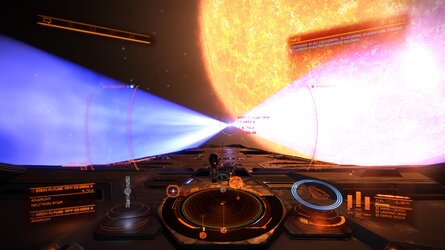

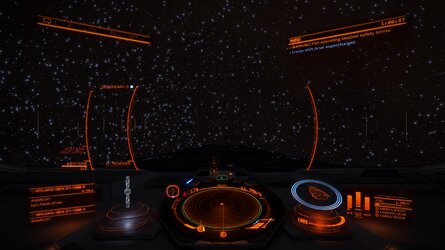


 ), BUT it should be worth it given all the eye sight issues I've been facing the last few years.
), BUT it should be worth it given all the eye sight issues I've been facing the last few years.