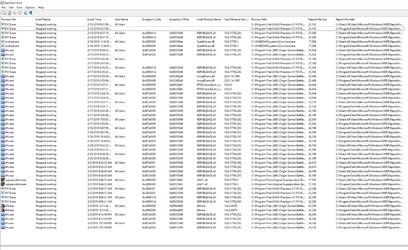- Joined
- Jan 9, 2006
- Thread Starter
- #21
I honestly don't know what to make of this but after switching between difference versions of precision and afterburner with 2 driver updates in between the card now seems to run fine with precision at +201/+1000. I don't know if it's one of those things that fixed it but I played anthem for an hour or so and bf5 for a couple hours with no issues. I might be able to run the ram higher but it doesn't seem to really help after +1000 as far as I can tell. Earlier I tried going up to +1300 and it finished superposition 4k but gave me a lower score than +1000 by a decent chunk. Maybe it was robbing power from the gpu not sure. In fact my superposition score is lower than before and I can no longer hit 12700 like in the beginning with older drivers and older overclocking software but it seems to be stable so it looks like 12700+ scores were always a dream. Right now I get about 12200-12300 at current settings and 12500 with fan at 100%. I guess it could just be that it was really cold 2 weeks ago on the floor where the pc sits. Overclocking video cards is a PITA. I feel like calling it done and don't really feel like putting my new cooler on it either but I'll probably still do it, I just want to move on and play some games.