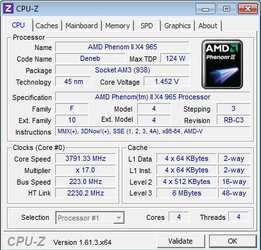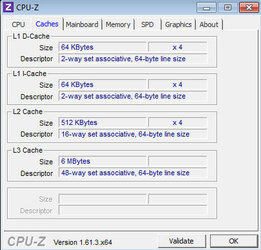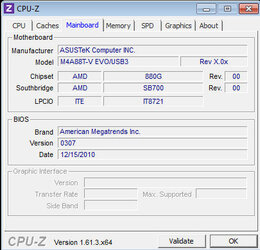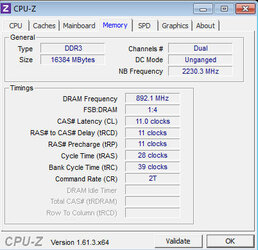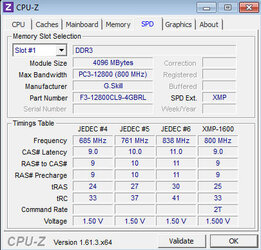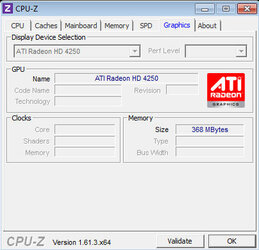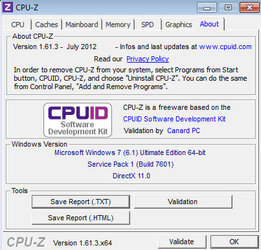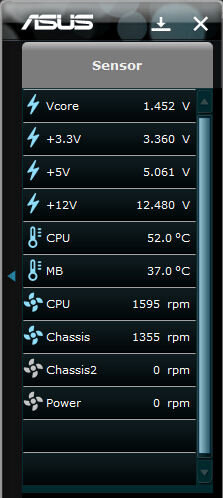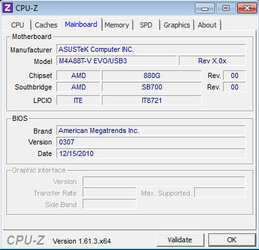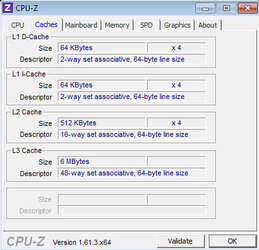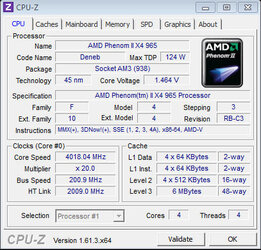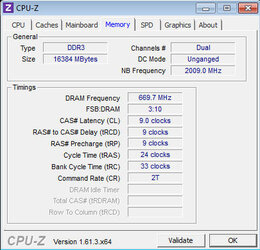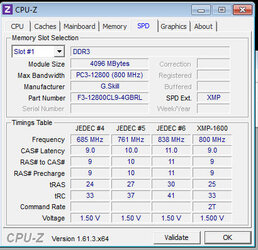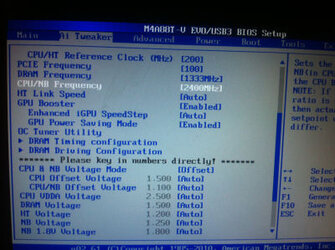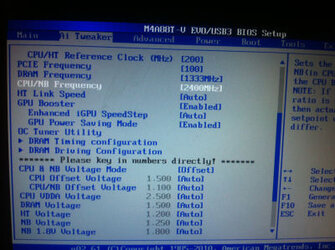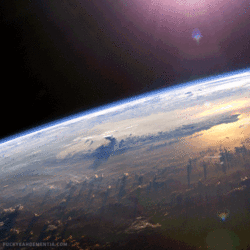- Joined
- Aug 22, 2012
- Location
- Anaheim, Ca
New to over clocking...I used a program that came with my Asus mobo so I could see what numbers it focused on...It ended up blue screening at 3.9 Ghz and reset back to 3.78Ghz...I figured that number was fair and left it at that instead of resetting to default and going through BIOS.
Have been running Prime95 for 8 hours without error and my temp has peaked at 52C. What I am wondering is if I should proceed with pushing my overclock higher..and how much difference in performance am I looking at if I can get it to 4.0 - 4.1Ghz. Don't know why, just feels like good numbers. My friend asked me what my voltage was....When I said 1.4 close to 1.5 he looked at me like WTF! Should I be content or keep pushing?
BTW.....my specs are in signature...but I am running AMD Phenom 2 x 4 BE 125W, 16gb Ripjaw 1600, and Cooler Master V8..Any information, suggestions, advice are welcome...THanks!
Have been running Prime95 for 8 hours without error and my temp has peaked at 52C. What I am wondering is if I should proceed with pushing my overclock higher..and how much difference in performance am I looking at if I can get it to 4.0 - 4.1Ghz. Don't know why, just feels like good numbers. My friend asked me what my voltage was....When I said 1.4 close to 1.5 he looked at me like WTF! Should I be content or keep pushing?

BTW.....my specs are in signature...but I am running AMD Phenom 2 x 4 BE 125W, 16gb Ripjaw 1600, and Cooler Master V8..Any information, suggestions, advice are welcome...THanks!