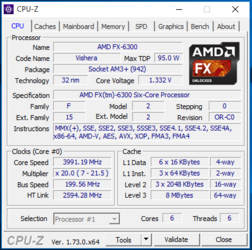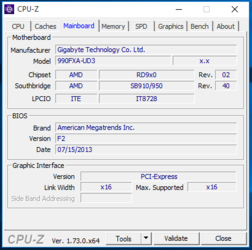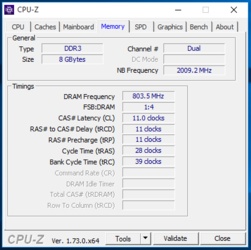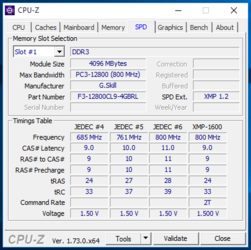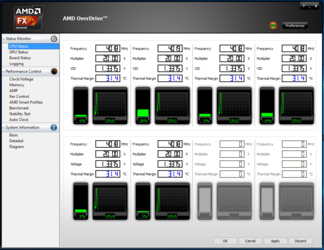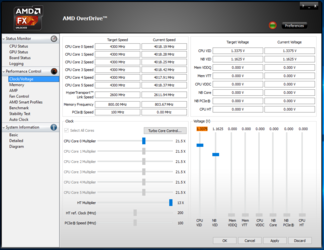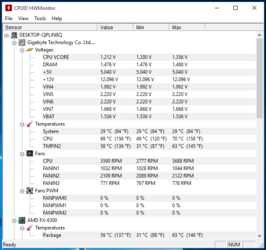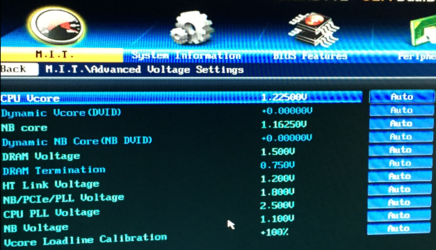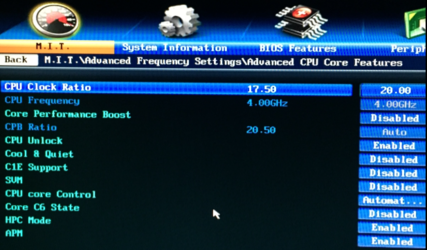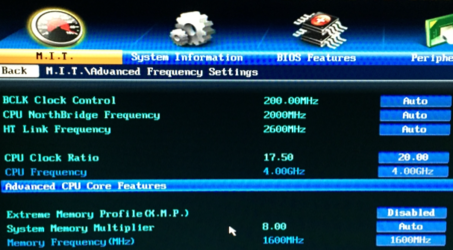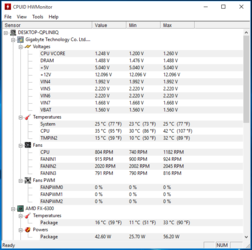- Joined
- Sep 10, 2015
Hello everyone,
This is my first time overclocking... I looked up a few things and attempted to OC some but I'm not sure what else i could and should do. Please let me know what all you will need in order to assist me!
Thanks!
This is my first time overclocking... I looked up a few things and attempted to OC some but I'm not sure what else i could and should do. Please let me know what all you will need in order to assist me!
Thanks!